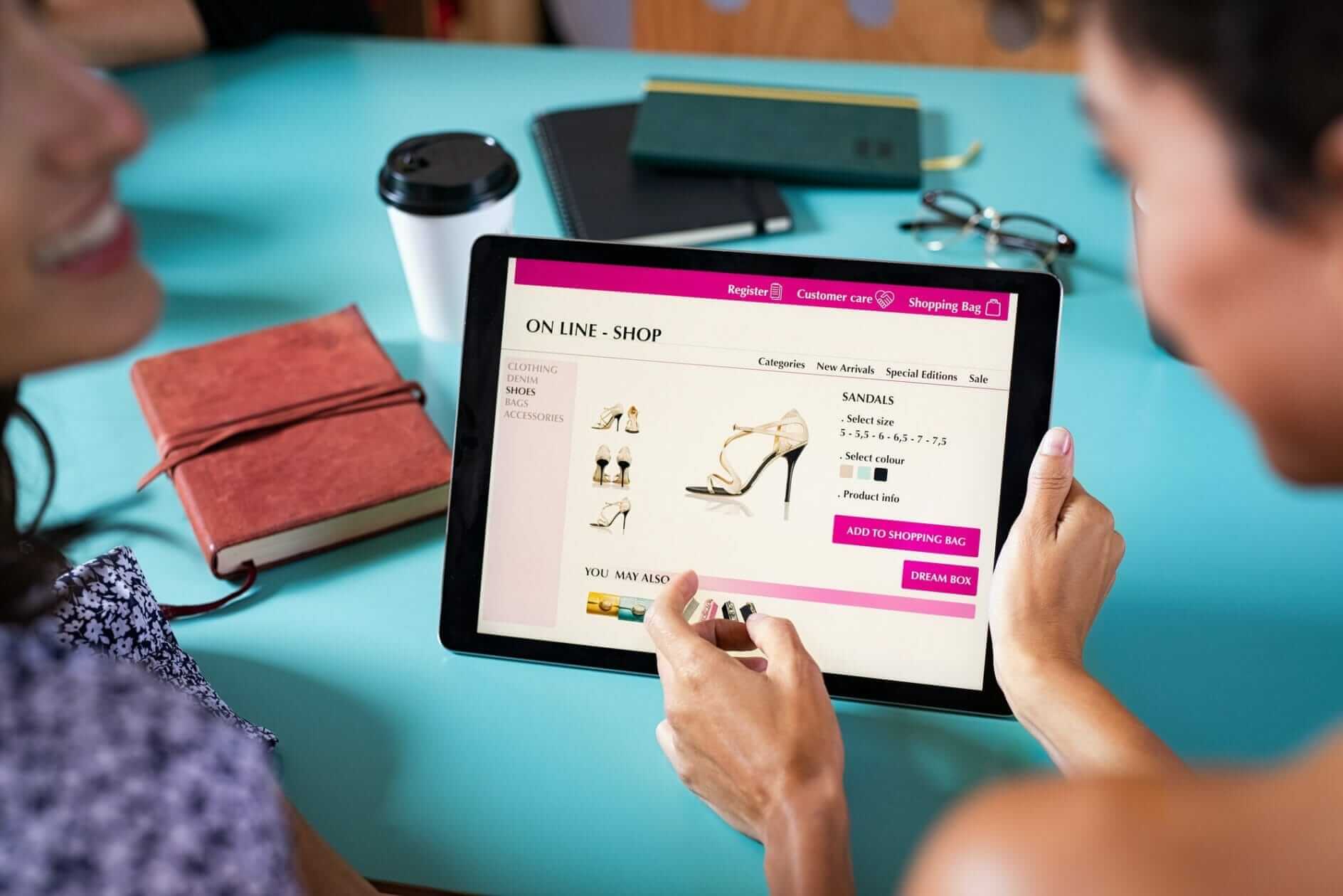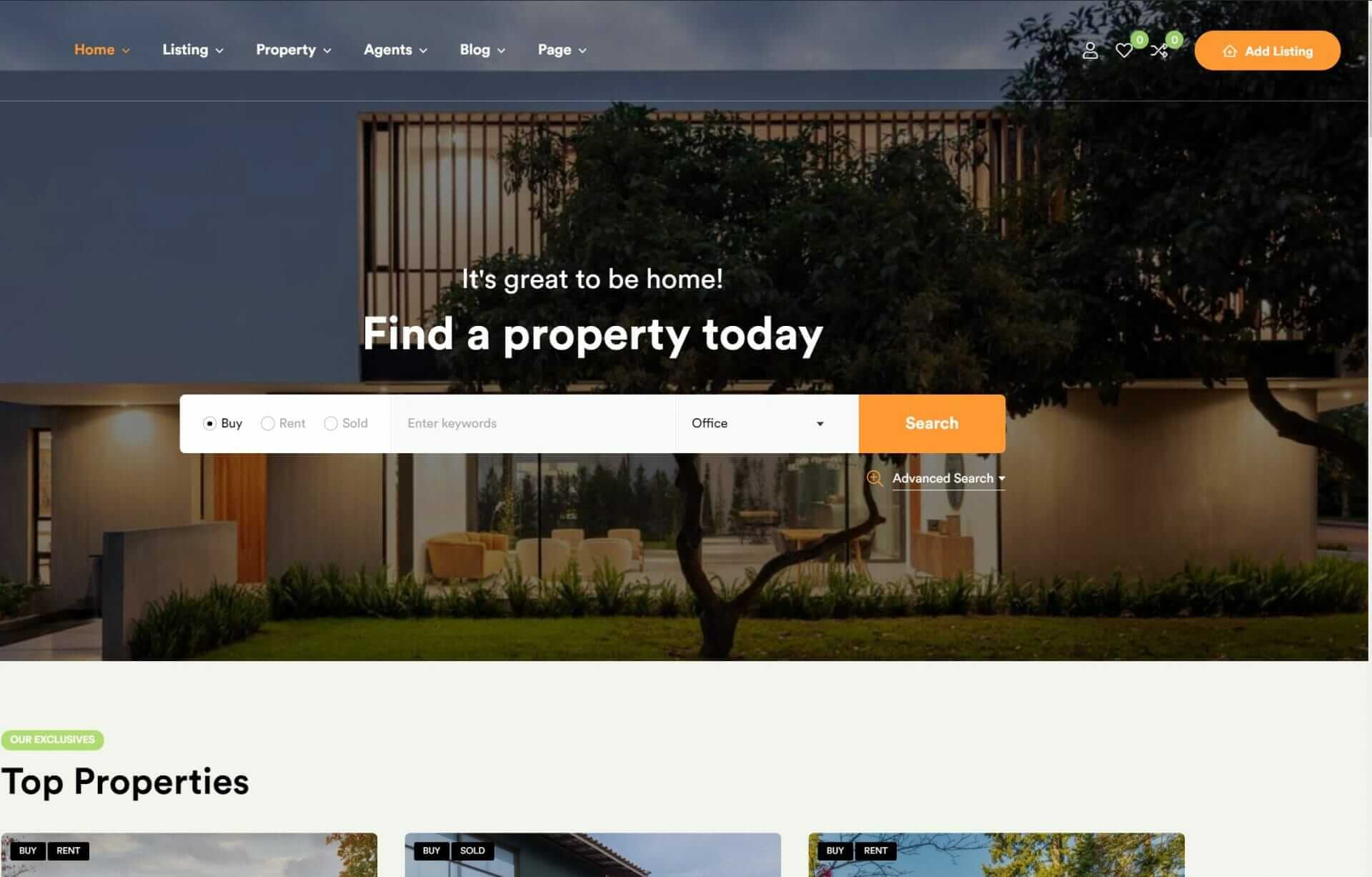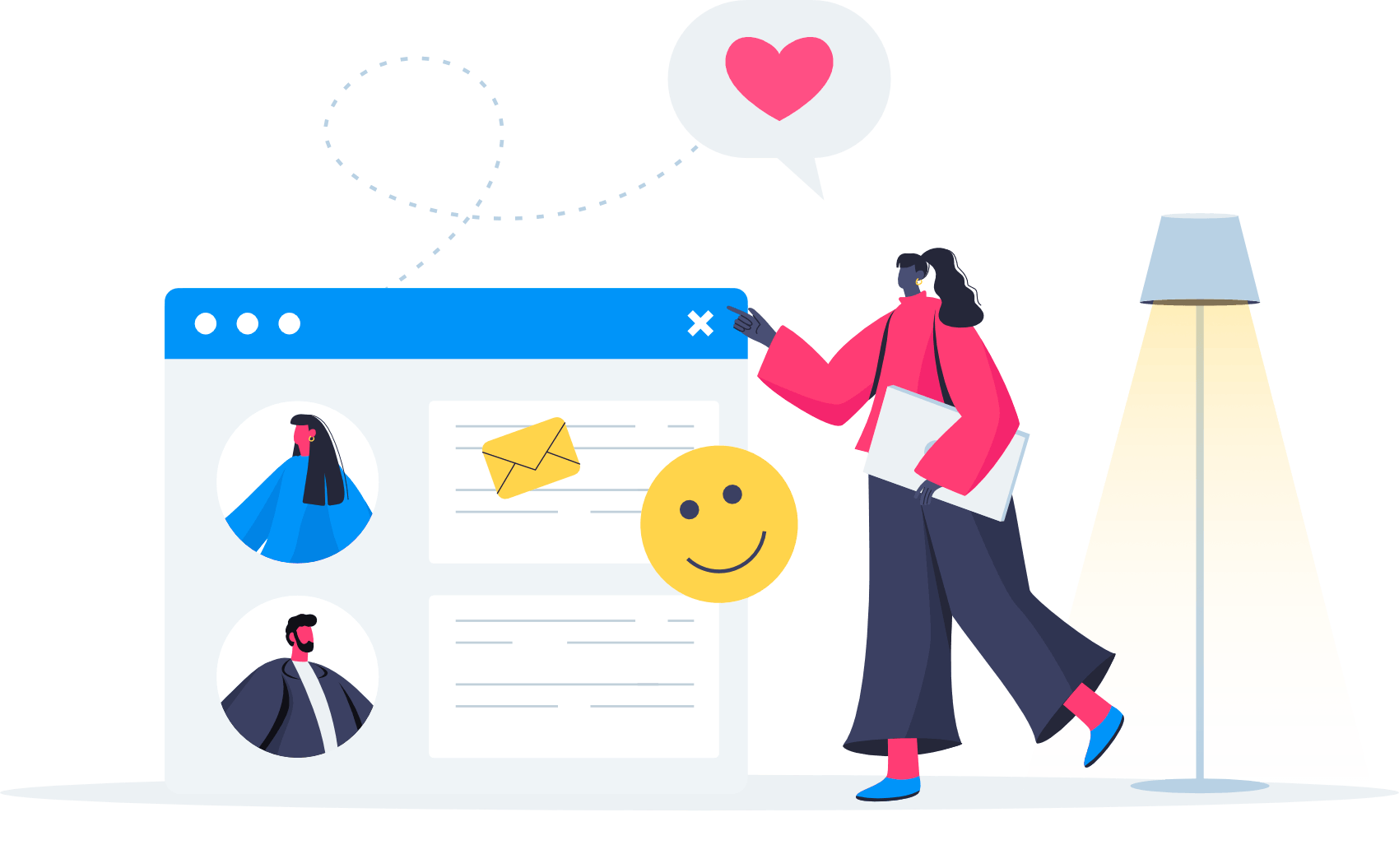You use HTML to create the foundation and structure of your website’s content, while CSS adds the visual styling and layout that brings your site to life. HTML elements are the building blocks of a webpage, with tags instructing the browser on how to display content, and attributes providing extra information. CSS rulesets manage aspects like color, layout, and fonts for enhanced styling. By combining HTML and CSS, you can create a user-friendly and visually appealing website. As you explore the basics of HTML and CSS, you’ll discover how to leverage these essential programming languages to take your web development skills to the next level.
Understanding HTML and CSS Basics
When constructing a website, you need to grasp the fundamental roles of HTML and CSS, two technologies that collaborate to produce structured and visually appealing web content. HTML is the foundation of a website, providing structure to your content, while CSS adds the visual charm, making your website look stunning. Think of HTML as the skeleton and CSS as the skin that enhances its appearance.
As you delve into HTML, you’ll learn about elements, which are the building blocks of your website. These elements are depicted by tags, like <p> for paragraphs and <a> for links. These tags instruct the browser how to showcase your content.
CSS, conversely, focuses on styling your elements. Through CSS rulesets, you can manage aspects like color, layout, and font styles, ensuring your website looks precisely as you desire.
Understanding the connection between HTML and CSS is crucial for crafting a website that’s both functional and visually pleasing. By mastering the essentials of HTML and CSS, you’ll be able to create a website that’s both organized and fashionable.
Building Blocks of HTML Structure

You’re ready to learn how to build a solid HTML structure, which is essential for creating a well-organized web page.
To do this, you’ll need to understand HTML tags, the basic building blocks of HTML, and how to use them to create a logical structure.
You’ll start by learning about the fundamental elements of an HTML document, including the html, head, and body tags, which provide the foundation for your web page’s content and layout.
Understanding HTML Tags
In the foundation of every web page lies a structure composed of HTML tags, which enclose content to define its purpose and function, serving as the fundamental building blocks of the HTML structure. You’ll use these tags to instruct web browsers on how to display your content, forming the backbone of your web page’s layout. But what makes up an HTML tag? Let’s break it down:
| Tag Type | Description | Example |
|---|---|---|
| Opening Tag | Begins the element | `<p>` |
| Content | The actual content | `This is a paragraph` |
| Closing Tag | Ends the element | `</p>` |
| Attributes | Provides additional information | `<a href=’https://www.example.com’>Link</a>` |
| Nesting | Places one element inside another | `<div><p>This is a nested paragraph</p></div>` |
As you create your HTML structure, you’ll need to guarantee proper nesting of tags to maintain the correct hierarchy and readability of your document. By mastering HTML tags, you’ll be able to craft a solid foundation for your web page, making it easy for web browsers to understand and display your content.
Basic HTML Structure
At the heart of every webpage lies a fundamental HTML structure, composed of essential elements that work together to define the different sections of a page. You’ll use HTML elements like `<html>`, `<head>`, and `<body>` to form the foundation of your webpage. The structure includes opening and closing tags to define sections like headers, content, and footers. Tags like `<p>` for paragraphs, headings from `<h1>` to `<h6>`, and lists help organize content within the structure.
Understanding the hierarchy of elements and how they nest within each other is vital for building a well-structured HTML document. This is important because browsers need to interpret and display content correctly on a webpage. When you use HTML elements correctly, you’re helping the browser understand the layout and content of your page.
A well-structured HTML document ensures that your webpage loads quickly and is displayed accurately, making it essential for creating a seamless user experience on the web. By mastering the basic HTML structure, you’ll be able to build web pages that are both functional and visually appealing.
Fundamentals of CSS Styling

To effectively style HTML elements, understanding the basics of CSS styling is essential. Cascading Style Sheets (CSS) control the visual presentation of HTML elements on a webpage, and you’ll need to grasp its fundamentals to create visually appealing and user-friendly websites.
Here are some key concepts you should know:
| Concept | Description |
|---|---|
| Selectors | Target specific elements on a webpage |
| Declarations | Specify styling properties and values |
| Styling Properties | Control the visual presentation of elements |
| Box Model | Controls the layout and appearance of elements |
| Visual Presentation | The overall appearance of a webpage |
CSS rulesets consist of selectors and declarations, which work together to style specific elements. You can use various types of selectors, such as element, ID, class, attribute, and pseudo-class selectors, to target specific elements. Properties like font-family, color, margin, padding, and background-color are commonly used in CSS to style elements. Understanding the box model, including padding, border, margin, and width properties, is essential for controlling the layout and appearance of elements. By mastering these concepts, you’ll be well on your way to creating stylish and functional websites using CSS.
HTML Elements and Tags
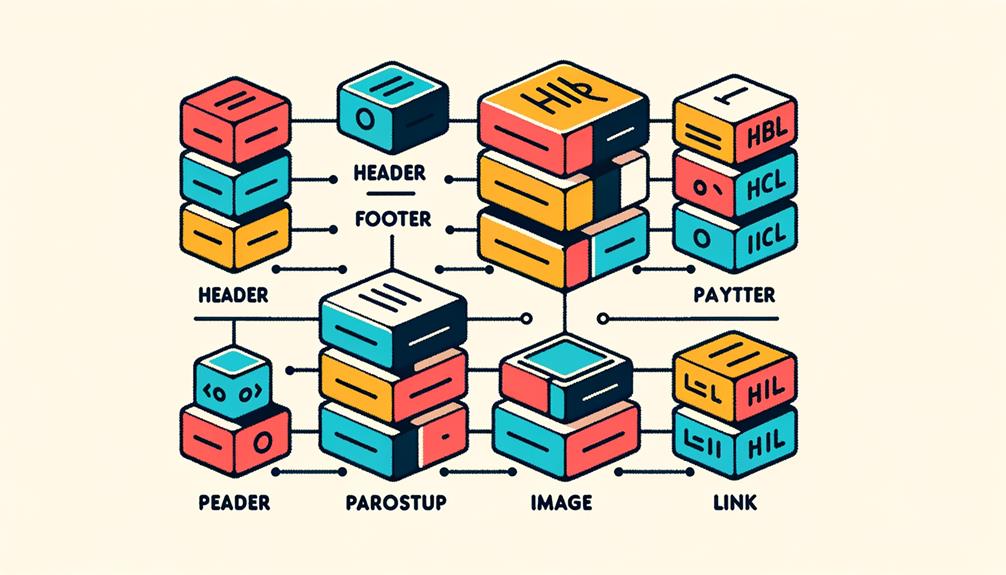
Building on your understanding of CSS styling, you’ll now explore the foundation of a webpage’s structure, which is comprised of HTML elements and tags that work together to convey meaning and display content.
HTML elements are the building blocks of a webpage, defined by start tags, content, and end tags that encapsulate the structure of a webpage. Tags must be properly opened and closed to ensure accurate rendering of content by browsers. You’ll notice that some HTML elements are empty, lacking content and only requiring a single tag.
Proper nesting of HTML elements inside each other is vital for maintaining clarity and structure. This nesting process allows you to create complex web pages with ease.
By using HTML elements, you’re conveying instructions to web browsers on how to display content, facilitating the creation of web pages. As you master HTML elements and tags, you’ll be able to craft web pages that are both visually appealing and structurally sound.
With this foundation in place, you’ll be ready to take your web development skills to the next level.
Adding Style With CSS Selectors
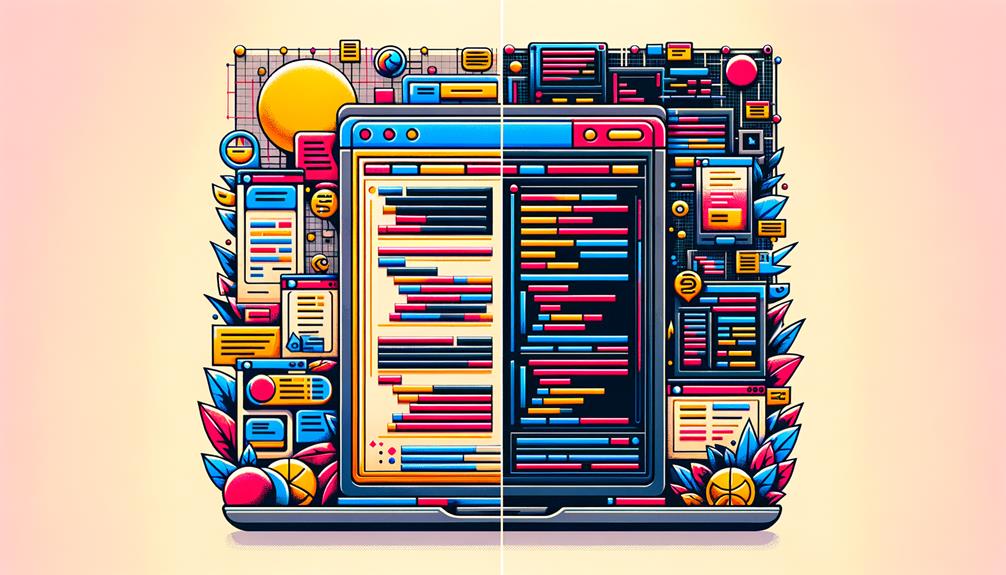
You use CSS selectors to target specific HTML elements, such as headings, paragraphs, or links, and apply styles that enhance their appearance and functionality. With CSS selectors, you can take your web design to the next level by precisely controlling the styling of your HTML elements.
Let’s explore the types of CSS selectors you can use:
- Element type: You can target HTML elements by their type, such as `p` for paragraphs or `a` for links.
- Class: Use the dot notation, like `.myClass`, to style elements that belong to a specific class.
- ID: Select elements with a unique ID, like `#myID`, to apply styles individually.
- Pseudo-classes: Style elements when they’re interacted with by users, like `:hover` for when an element is hovered over.
HTML and CSS Working Together
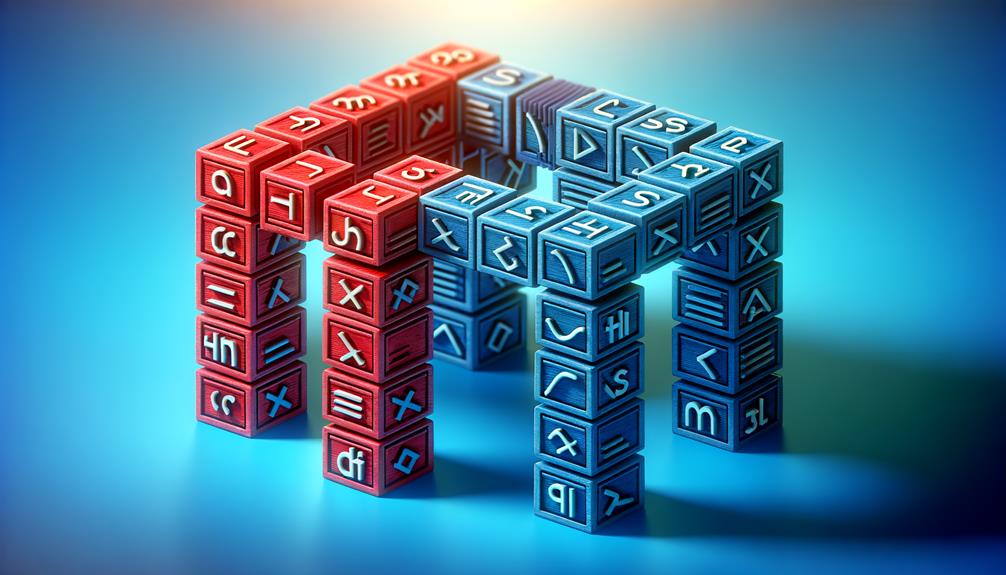
Now that you’ve learned how to add style with CSS selectors, it’s time to see how HTML and CSS work together to create visually appealing web pages.
You’ll learn how to define the structure of your webpage using HTML, understand how CSS styling enhances the visual presentation, and integrate the two to create a cohesive and user-friendly experience.
Defining HTML Structure
How do HTML and CSS collaborate to create a visually appealing webpage, and what role does HTML structure play in this partnership?
When building a website, you use HTML to structure your content and CSS to define the presentation and layout. Think of HTML as the foundation of your website, where you organize your content using various elements. This foundation is vital for creating a clear and functional website.
Here are four key aspects of HTML structure:
- Elements: HTML elements provide the building blocks for your website’s structure, allowing you to organize and define different types of content.
- Content organization: HTML enables you to organize your content in a logical and coherent manner, making it easier for users to navigate your website.
- Structure: The structure of your HTML code is essential for creating a functional and accessible website.
- Foundation for CSS: A well-structured HTML foundation is important for applying CSS styles effectively, allowing you to enhance the visual appeal of your website.
Understanding CSS Styling
Effective web design depends heavily on the strategic combination of HTML structure and CSS styling, allowing developers to transform a basic webpage into a visually striking and user-friendly experience. You’re probably familiar with the idea that HTML provides the foundation, while CSS enhances the appearance and feel. Now, let’s delve into the specifics of CSS styling.
You use CSS selectors to target specific HTML elements and apply styling rules like color, size, and layout. This precision enables you to maintain a consistent design across your entire website.
Moreover, CSS properties control the appearance of HTML elements, including font styles, backgrounds, margins, and borders. To work effectively with CSS, it’s important that you grasp its syntax, including how to properly utilize selectors and properties. As you progress, you’ll be able to marry HTML and CSS to produce an incredible web experience, so be sure to learn and explore all that you can!
Integrating HTML CSS
As you build on your understanding of CSS styling, you’ll see how seamlessly HTML and CSS integrate to produce web pages that are both visually striking and structurally sound. HTML provides the foundation, defining the structure and content of your webpage, while CSS takes care of the presentation, controlling the layout, colors, and overall visual identity.
By linking CSS files to your HTML documents, you can apply consistent styles across multiple web pages, making it easy to maintain a cohesive look and feel.
Here are four ways HTML and CSS work together:
- CSS styles HTML elements: You can use CSS to customize the appearance of HTML elements defined in your HTML code.
- Consistent styling: By linking CSS files to HTML documents, you can apply uniform styles across multiple web pages.
- Responsive design: Understanding how HTML and CSS interact is critical for creating responsive websites that adapt to different screen sizes and devices.
- Dynamic layout: HTML and CSS work together to create interactive layouts that engage and respond to user interactions.
Creating Web Content With HTML
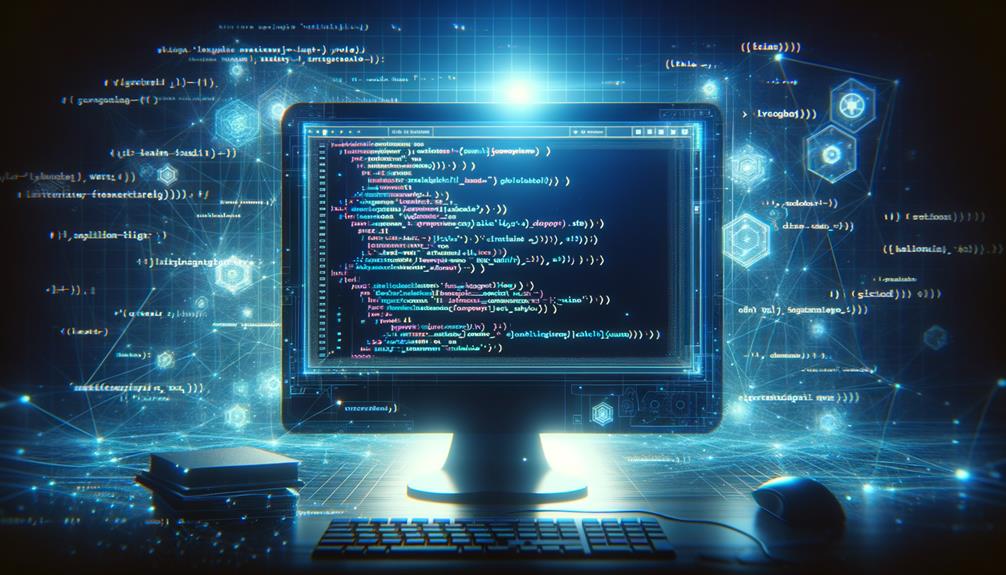
You start constructing web content with HTML by using its markup language to create the structure and organization of your web pages. As you immerse yourself in creating web content, you’ll use HTML elements like headings and paragraphs to organize your content. These elements are the building blocks of your web page, and you’ll place them inside other elements to create a hierarchical structure.
For instance, you can use the `<h1>` element for headings and the `<p>` element for paragraphs.
As you learn basic HTML, you’ll discover attributes that provide additional information to elements. For example, the `href` attribute is used for hyperlinks. To make sure browsers interpret your content correctly, remember to properly open and close your HTML tags.
Understanding these basics is essential for creating functional and well-structured web content. Once you’ve mastered HTML, you can use CSS to add visual styles and layouts to your web pages. By combining HTML and CSS, you’ll be able to create innovative and engaging web experiences.
To Recap
You’ve deciphered the code on HTML and CSS basics, opening the doors to web development. With building blocks like tags, elements, and selectors, you can craft a solid foundation for your website.
Now, your content’s dressed to impress, with CSS styling adding an enchanting layer of visual appeal. As HTML and CSS harmonize, your web creations come to life, engaging and enthralling your audience.
Your journey’s just beginning – keep coding, and the web’s limitless possibilities will unfold.