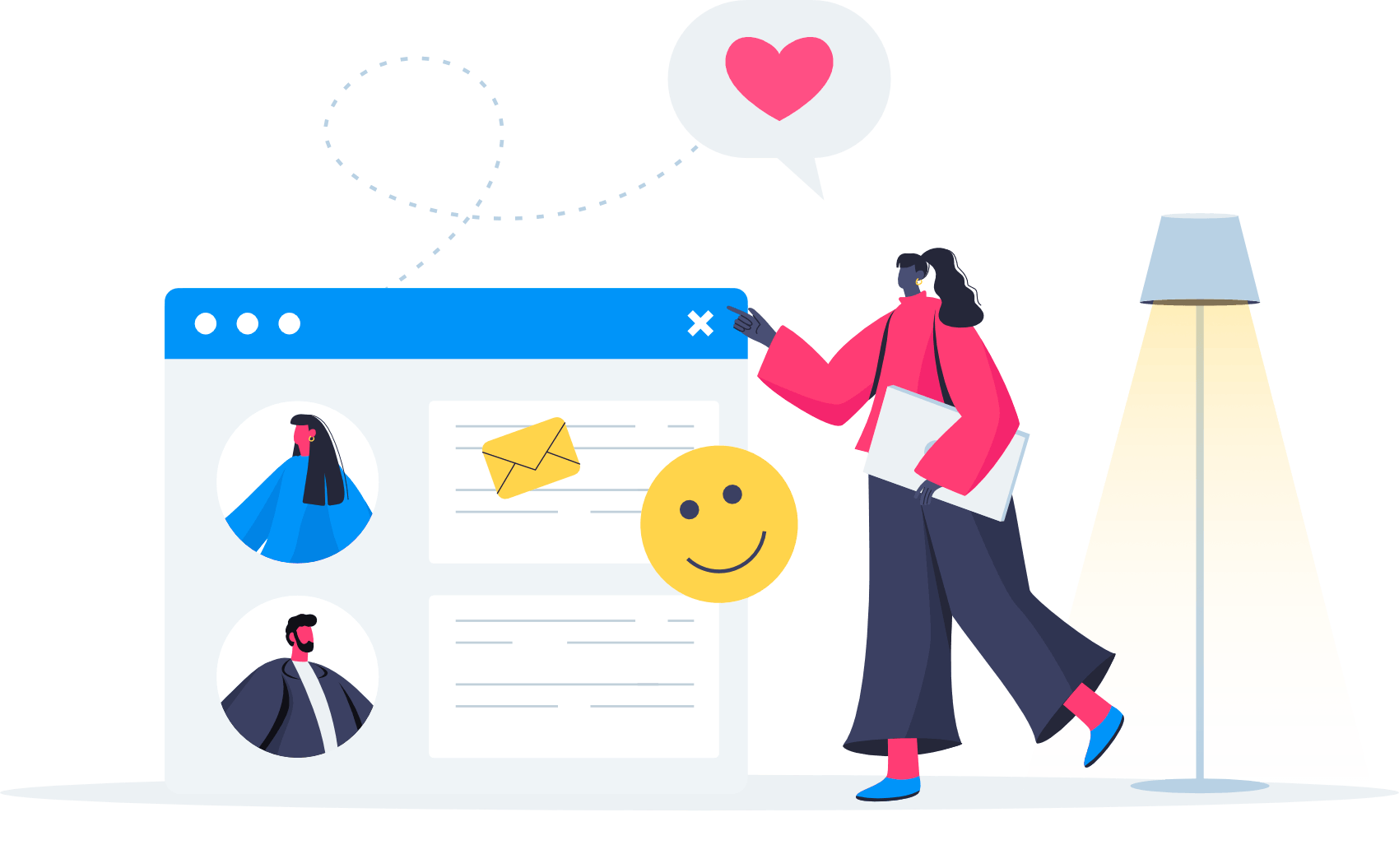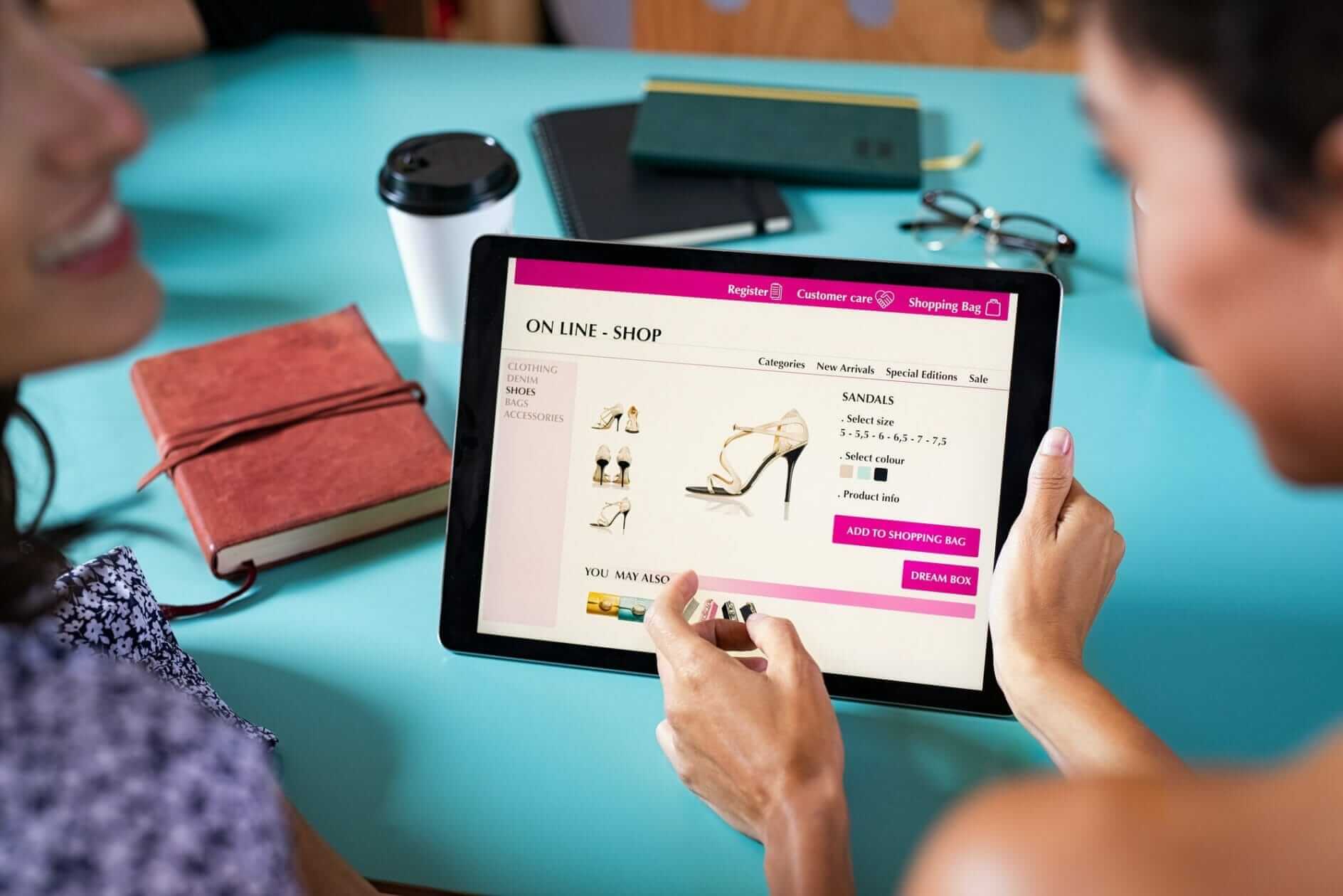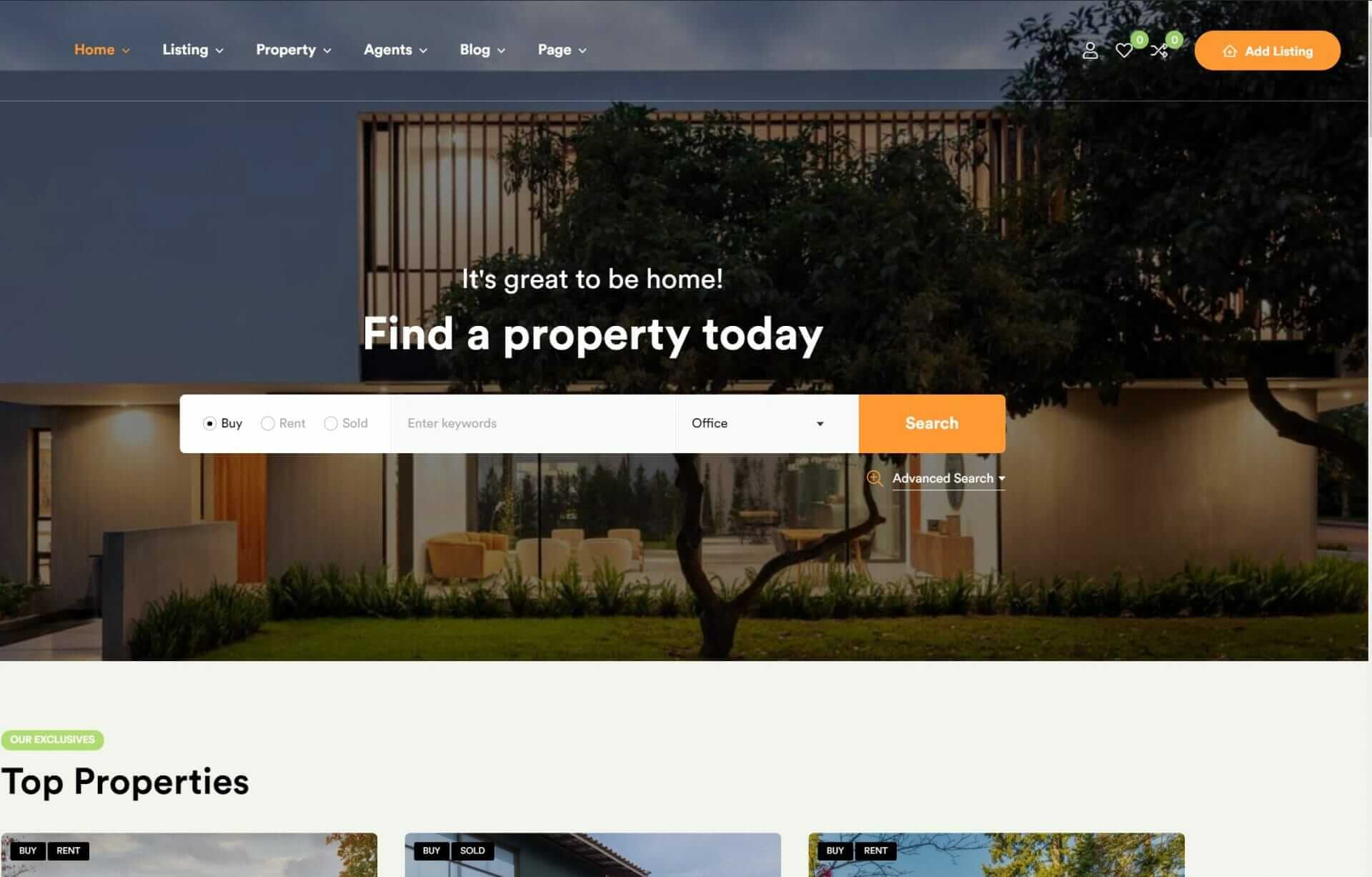To guarantee web accessibility standards compliance, you should prioritize incorporating alt text for images, implementing keyboard navigation, and organizing content with clear headings. Regularly testing your website for accessibility issues and demonstrating a commitment to inclusivity and user experience excellence are also essential. By following Web Content Accessibility Guidelines (WCAG) and adhering to best practices, you can create a website that’s perceivable, operable, understandable, and robust for all users. As you explore the intricacies of web accessibility, you’ll discover the importance of staying up-to-date with evolving standards and guidelines, which will help you refine your approach and guarantee long-term compliance.
Understanding Web Accessibility Standards
To make sure your website is usable by everyone, you need to understand and comply with the web accessibility standards set by organizations like the World Wide Web Consortium (W3C), which establish clear guidelines for creating inclusive online content. That’s where the Web Accessibility Standards, also known as the Web Content Accessibility Guidelines (WCAG), come in. These standards are based on the Four Principles of Web Accessibility, which guarantee your website is Perceivable, Operable, Understandable, and Robust for all users.
You’ll want to familiarize yourself with the evolution of WCAG, from the initial WCAG 2.0 benchmarks in 2008 to the updated WCAG 2.1 guidelines in 2018, which added specific considerations for mobile users and those with cognitive or low vision issues.
And, get ready for WCAG 2.2, expected in 2023, which will focus on cognitive disabilities and newer assistive technologies. By grasping these web accessibility standards and their updates, you’ll be well-equipped to create online content that’s inclusive, innovative, and accessible to everyone.
Prioritizing Accessibility in Web Design

Building on your understanding of web accessibility standards, you’ll want to integrate accessibility features into your web design from the outset, guaranteeing an inclusive experience for all users. This means incorporating elements like alt text for images, keyboard navigation, and clear headings to accommodate users with disabilities.
By doing so, you’ll not only guarantee compliance with laws like the ADA and WCAG, but also demonstrate a commitment to inclusivity and user experience excellence.
Here are four key ways to prioritize accessibility in your web design:
- Use alt text for images: Provide a text alternative for images, allowing screen readers to describe them to users with visual impairments.
- Implement keyboard navigation: Make sure that users can navigate your website using only a keyboard, facilitating access for those with mobility or dexterity impairments.
- Organize content with clear headings: Use headings to structure your content, making it easier for users with cognitive or visual impairments to comprehend and navigate.
- Test for accessibility: Regularly test your website for accessibility issues, guaranteeing that it remains usable and enjoyable for all users, regardless of their abilities.
Implementing Best Practices for Accessibility

As you move forward with implementing best practices for accessibility, you’re taking an important step in creating an inclusive online environment that meets the needs of all users.
By focusing on meeting WCAG standards and incorporating accessible design principles, you’ll not only guarantee compliance but also enhance the overall user experience for individuals with disabilities.
In this section, we’ll explore the key strategies and techniques for implementing accessible design, helping you to make informed decisions that prioritize usability and accessibility.
Meeting WCAG Standards
By implementing best practices for web accessibility standards compliance, you’ll be meeting the guidelines set by the Web Content Accessibility Guidelines (WCAG), which are designed to guarantee your website is accessible to all users.
To achieve this, you’ll need to make sure your website satisfies four key principles: Perceivable, Operable, Understandable, and Robust. Compliance with WCAG standards is essential for providing a seamless user experience for individuals with disabilities and aligning with legal requirements.
Here are four key considerations to meet WCAG standards:
- Keyboard navigation: Guarantee your website’s content can be accessed using only a keyboard, allowing users who can’t use a mouse to navigate your site.
- Color contrast: Ensure the contrast between text and background colors is adequate for users with visual impairments.
- Alt text: Include alternative text for images to assist users who rely on assistive technologies like screen readers.
- Inclusive design: Implement a design that’s intuitive and usable for everyone, regardless of their abilities.
Accessible Design Principles
Now that you’ve met the key considerations for meeting WCAG standards, you can take your website’s accessibility to the next level by implementing accessible design principles that prioritize usability and inclusivity.
To enhance readability, make sure that you provide sufficient contrast between the foreground and background elements on your website. This simple yet effective technique will make a huge difference for users with visual impairments.
To further boost accessibility, make your interactive elements easily identifiable and distinguishable. This way, users with disabilities can effortlessly navigate your site.
When it comes to form elements, incorporate clear and associated labels to help users understand and complete forms efficiently. Don’t forget to include alternative text for images and media, providing context and information for users who rely on assistive technologies.
Testing and Evaluating Accessibility

When creating an accessible website, testing and evaluating accessibility is an important step that helps you identify and address barriers that might prevent users with disabilities from fully engaging with your content. By incorporating regular testing and evaluation into your web development process, you can verify that your website meets the necessary accessibility standards.
Here are some key considerations for testing and evaluating accessibility:
- Use assistive technologies: Test your website using screen readers, keyboard navigation, and other assistive technologies to identify and address barriers.
- Test on mobile devices: Guarantee that your website is accessible on mobile devices, as many users access websites on smartphones and tablets.
- Conduct vendor accessibility inquiries: Confirm that third-party tools and services used on your website meet accessibility standards.
- Involve diverse user groups: Engage with diverse user groups to understand and address a wide range of needs and challenges.
Creating Accessible Web Content

How can you make certain that the content on your website is accessible to all users, regardless of their abilities? By following the Web Content Accessibility Guidelines, you can create perceivable web accessibility that caters to diverse needs.
Start by adding descriptive image alt text, allowing visually impaired users to imagine the content. Use semantic HTML elements and proper heading structure to improve screen reader navigation. Provide transcripts and captions for multimedia content, ensuring users with hearing impairments can engage with your website.
To further enhance accessibility, test your website’s color contrast ratios to meet WCAG standards for readability. Utilize an accessibility checker to identify potential barriers and address them. Consider keyboard navigation and guarantee your website can be easily explored without a mouse.
By incorporating these features, you enable assistive technology to effectively interact with your website. By creating accessible web content, you not only comply with regulations but also expand your reach to a broader audience, fostering inclusivity and equality in the digital domain.
Make the web a more accessible place, one website at a time.
Maintaining Accessibility Compliance

Regularly reviewing and updating your website’s accessibility features is crucial to maintaining compliance with web accessibility standards and guaranteeing that all users can continue to access your content. You can’t just set it and forget it – ongoing effort is required to ensure your website remains accessible.
Here are some tips to help you maintain accessibility compliance:
- Regularly conduct accessibility audits: Use tools and manual testing to identify and address any compliance issues that may have emerged since your last audit.
- Ensure new content is accessible: Make certain all new content and features added to your website adhere to web accessibility standards, including the latest WCAG guidelines.
- Provide ongoing training and support: Give your team the training and support they need to maintain awareness and adherence to accessibility standards.
- Monitor user feedback: Keep an eye on user feedback and complaints related to accessibility, and utilize this information to continuously improve your compliance efforts.
To Recap
Mastering web accessibility standards is a game-changer – it’s like giving your website superpowers that make it usable by everyone, regardless of abilities!
By following the tips outlined above, you’ll be well on your way to creating an inclusive online space that’s not only compliant but also user-friendly.
Remember, accessibility is an ongoing process, so stay vigilant and keep testing to guarantee your site remains accessible to all users.