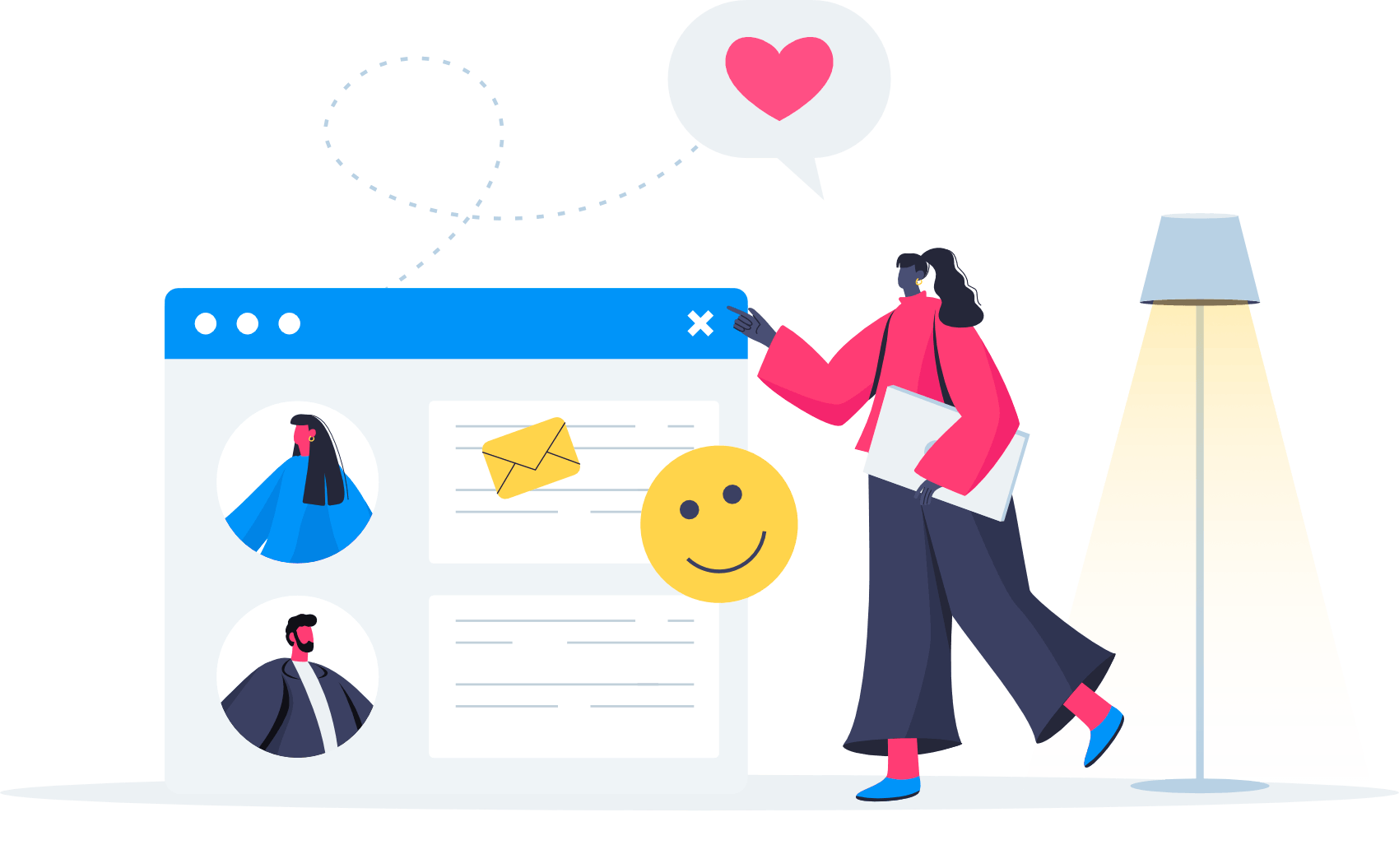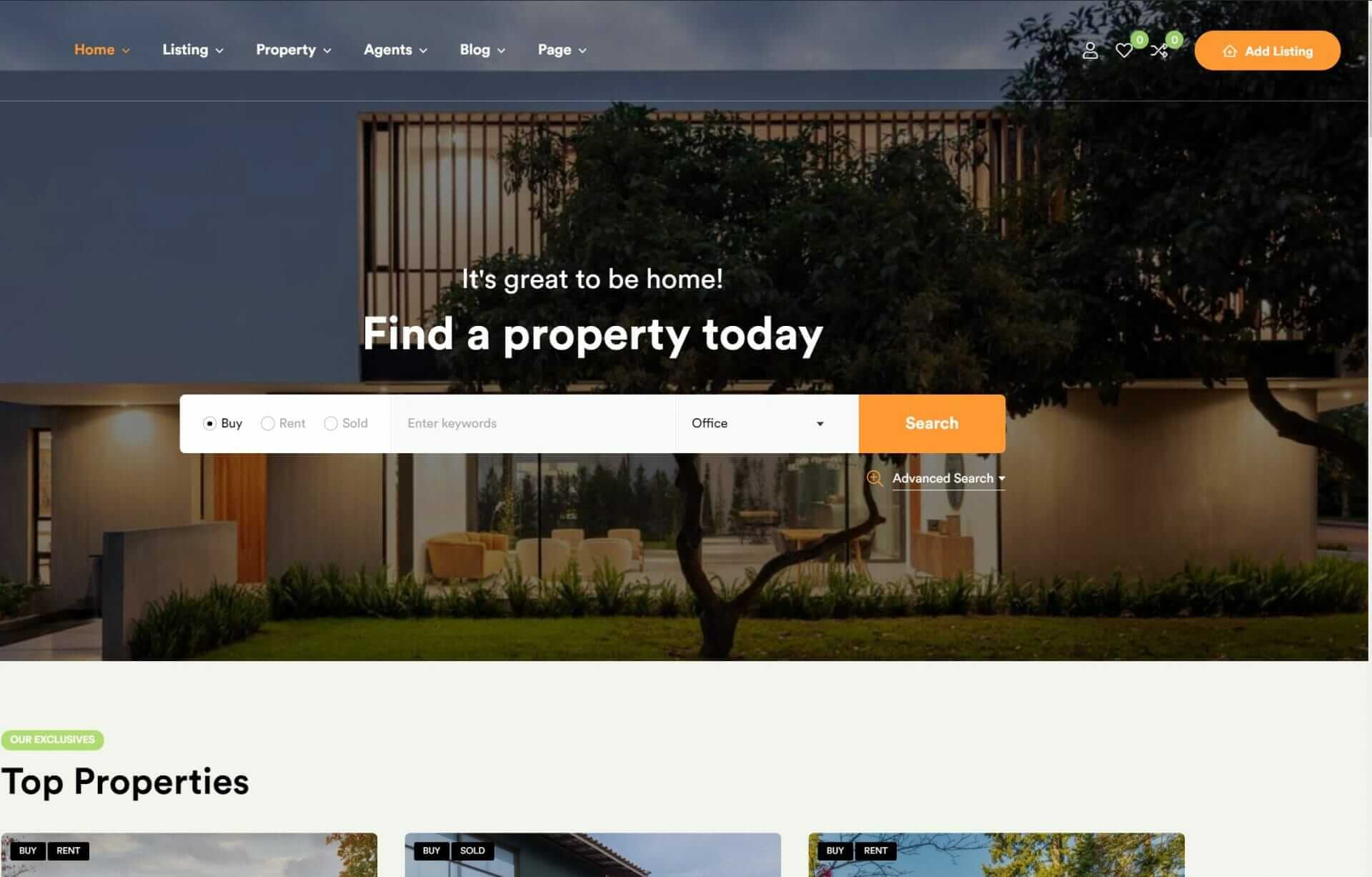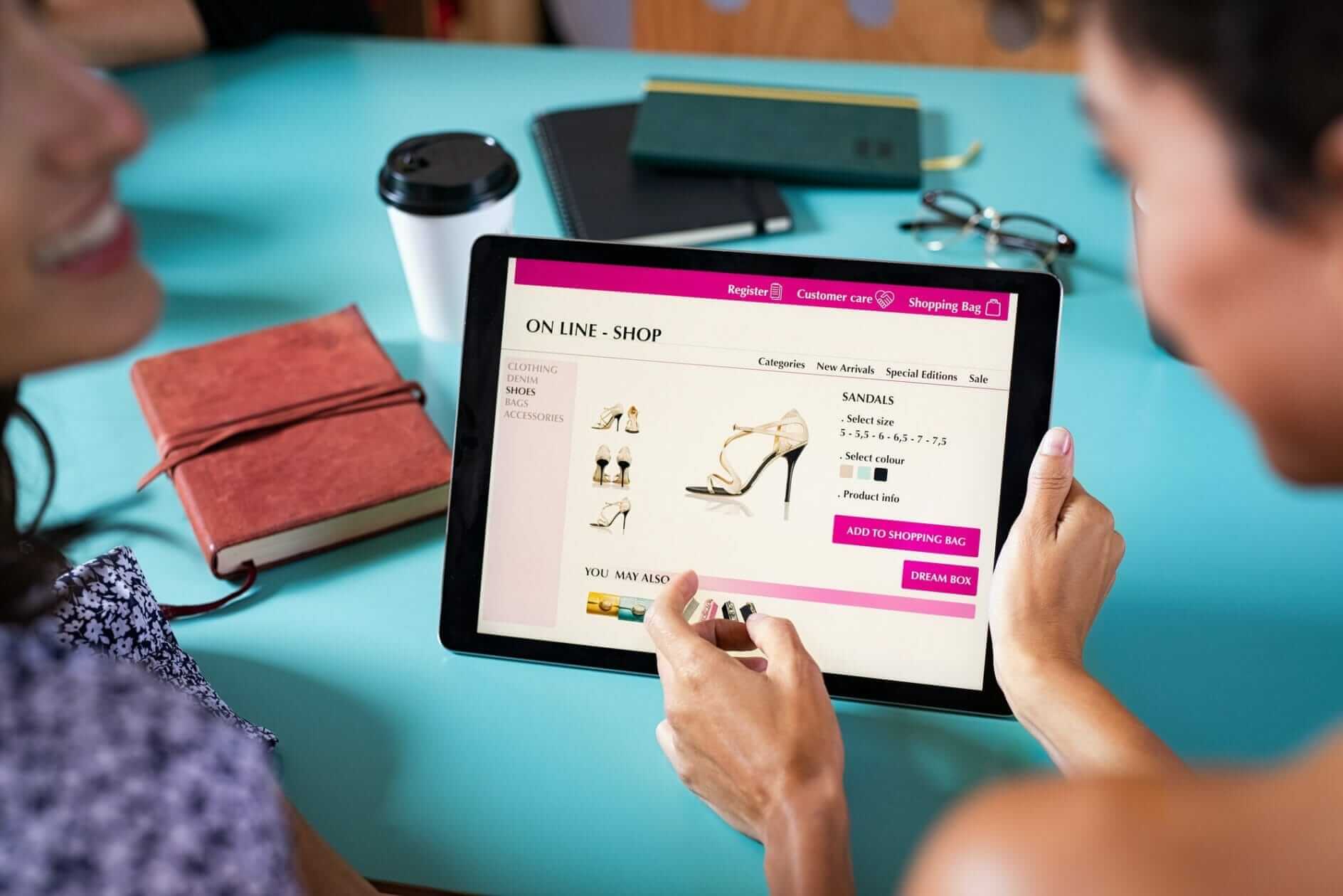To create an accessible web design, you need to prioritize effective color contrast, starting with a minimum contrast ratio of 4.5:1 for most text. This is crucial for making sure your website’s content is readable and usable for all users, including those with visual impairments. High contrast color combinations, like yellow and blue, can enhance visibility, but testing your color choices using contrast analyzers to meet WCAG standards is vital. By considering various visual elements, including text, icons, and graphics, you can ensure your website is inclusive and accessible. As you explore further, you’ll discover more actionable tips and strategies.
Understanding Color Contrast Ratios
When designing your website, you need to take into account color contrast ratios, which gauge the difference in luminance between the text and its background, to make sure that your content is visible to all users, including those with visual impairments.
You’re aiming for a balance that makes your text pop, not blend in. Contrast ratios range from 1:1 to 21:1, with higher ratios indicating better visibility.
To meet WCAG guidelines, you’ll want to hit a minimum contrast ratio of 4.5:1 for most text elements. However, if you’re using larger text – think 18-point or 14-point bold fonts – you can get away with a 3:1 ratio.
To achieve the highest level of WCAG compliance (AAA), aim for a 7:1 ratio for text. It’s not just about text, though – non-text elements like icons and buttons should also meet contrast ratio guidelines for accessibility.
Choosing Accessible Color Combinations
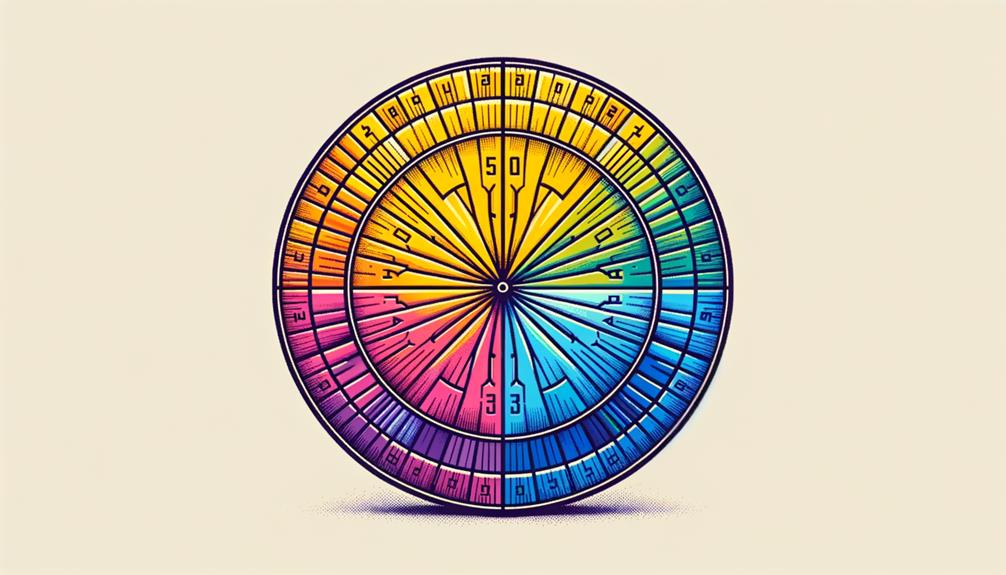
Now that you understand the importance of color contrast ratios, selecting accessible color combinations is the next step in creating a website that’s inclusive for users with visual impairments. You want to make sure that your website’s colors don’t hinder readability, especially for individuals with visual impairments.
To achieve this, focus on choosing high contrast color combinations, such as black text on a white background, which greatly enhance visibility.
When selecting Accessible Colors, consider using complementary colors like yellow and blue, which can help with clear differentiation. However, don’t rely solely on colors to convey information; use them to support your content.
To make sure you’re on the right track, utilize color contrast checkers, which will help you identify best color combinations that meet WCAG guidelines.
By following these Color Contrast: Guidelines, you’ll be able to create a website that’s both visually appealing and accessible. Remember, accessible color combinations are essential for readability, and with the right tools and knowledge, you can make informed decisions that benefit all your users.
Designing for Visual Readability

As you build on your accessible color combinations, designing for visual readability becomes the next important step in creating a website that effectively communicates with all users. You want to make sure that your text is readable for everyone, including those with visual impairments. Aiming for a contrast ratio of at least 4.5:1 for your text is vital. This means that the text color should be noticeably different from the background color.
| Color Contrast Ratio | Visual Accessibility Benefit |
|---|---|
| 4.5:1 | Standard text size, readable for most users |
| 3:1 | Larger fonts, improved readability for users with mild visual impairments |
| 7:1 | High contrast, ideal for users with severe visual impairments |
Ensuring Contrasting Visual Elements

Beyond designing for text readability, you must also consider the color contrast of visual elements, such as icons, diagrams, and graphics, to guarantee they’re easily distinguishable for all users. Making sure adequate contrast between the foreground and background elements is essential for creating an accessible web. By doing so, you’ll make your website more usable for individuals with visual impairments.
A good color contrast ratio is key to achieving this. Aim for a minimum contrast ratio of 4.5:1 for normal text and 3:1 for larger text (18pt or larger).
Here are three ways to make sure contrasting visual elements:
- Use a contrast analyzer tool: Utilize online tools to check the contrast ratio between your foreground and background elements.
- Test with different backgrounds: Verify that your visual elements remain distinguishable against various background colors and patterns.
- Conduct user testing: Gather feedback from users with visual impairments to identify and address any contrast-related issues.
Avoiding Color-Coded Information
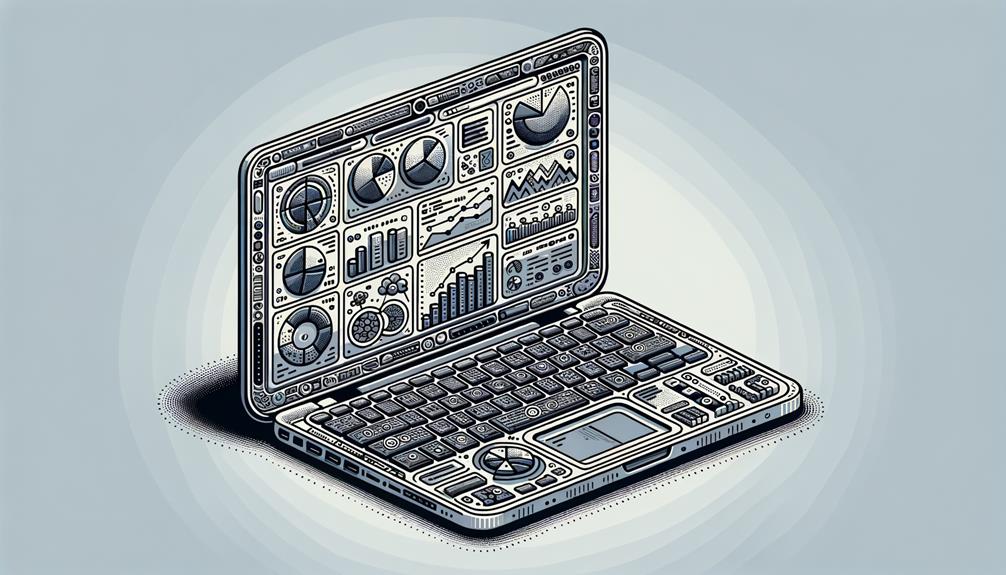
Now that you’ve confirmed contrasting visual elements, it’s time to reconsider your use of color-coded information. When you’re designing for accessibility, relying solely on color to convey important details can alienate users with color vision deficiencies.
Alternatives to Color Coding
When designing for accessibility, you must consider alternatives to color coding to guarantee that your website or application is usable by everyone, including the estimated 300 million people worldwide who live with some form of color vision deficiency. Color blindness affects a significant portion of the population, and relying solely on color-coded information can lead to exclusion and poor user experience.
To ensure inclusivity, you can use various alternatives to color coding, such as:
- Symbols: Use icons, logos, or other visual elements to convey information, making it easier for users with color vision deficiency to comprehend.
- Patterns: Implement patterns like stripes, polka dots, or textures to differentiate between elements, providing a clear visual cue for users.
- Text labels: Use clear and concise text labels to describe information, making certain that all users can understand the content, regardless of their color vision.
Designing Inclusive Visual Cues
To create an inclusive user experience, you must design visual cues that convey information without relying solely on color, ensuring that all users can easily navigate and understand your website or application.
This is essential for users with color vision deficiency or low vision, as they may struggle to distinguish between different colors.
Testing for Color Accessibility

As you test for color accessibility, you’ll want to have the right tools in your toolkit. You can use tools like Tanaguru, Contrast, and Stark to assess how your colors stack up against accessibility standards, ensuring your design meets the 4.5:1 contrast ratio standard for text.
Color Contrast Testing Tools
You can utilize a variety of color contrast testing tools to make certain that the colors on your website meet accessibility standards. These tools help verify that your color choices don’t impede the user experience, especially for people with visual impairments.
When designing your website, take advantage of the following color contrast testing tools:
- WebAIM Color Contrast Checker: This tool allows you to enter the hex code of your colors and see if they meet the necessary contrast ratios for text readability.
- Tanaguru: This tool examines your website’s color contrast and provides a report with suggestions for improvement.
- Contrast tools: These tools, like the Stark Sketch plugin, help you examine colors against different backgrounds to confirm they meet accessibility standards.
Accessibility Standards Compliance
While color contrast testing tools help you identify potential issues, understanding compliance guidelines and testing methodologies is necessary to ensure your website aligns with accessibility standards.
To achieve Web Accessibility, you need to explore the World Wide Web Consortium’s Web Content Accessibility Guidelines (WCAG). For Color Contrast, the WCAG mandates minimum contrast ratios of 4.5:1 for normal text and 3:1 for large text. This means you’ll need to test your colors against the background to guarantee readability for users with visual impairments.
When testing for color accessibility, using tools like WebAIM Color Contrast Checker, Tanaguru, or Stark to verify colors for maximum readability is crucial. Proper contrast ratios are essential for meeting Level AA or AAA standards for text accessibility.
By utilizing these tools and following WCAG guidelines, you can make sure your website is accessible to a wider audience. By prioritizing accessibility, you’re not only meeting the guidelines but also improving the overall user experience.
This way, you’ll be pushing the boundaries of innovation in web design, creating a more inclusive and user-friendly platform for everyone.
Visual Element Analysis
Testing your website’s visual elements for color accessibility helps confirm that information is easily distinguishable for all users, and a key part of this process involves analyzing color combinations to validate sufficient contrast.
You’ll want to use tools like Color Contrast Checkers to determine if your colors meet the contrast ratio standards outlined in the WCAG guidelines. These guidelines provide a framework for verifying that both text and non-text elements are accessible to all users.
When performing visual element analysis, consider the following key factors:
- Color combinations: Test your color combinations to validate they meet the contrast ratio standards.
- WCAG guidelines: Adhere to the guidelines for both text and non-text elements to confirm accessibility.
- Element readability: Verify that all visual elements, including text, icons, and graphics, are easily readable and distinguishable.
To Recap
You’ve now got a solid grasp of effective color contrast tips to make your web design shine like a beacon of accessibility.
Remember, it’s all about striking a harmonious balance between colors, much like the perfect blend of sweet and savory notes in your favorite dish.
By heeding these tips, you’ll craft a visually appealing and inclusive online experience, where every user can revel in your design’s symphony of color and functionality.