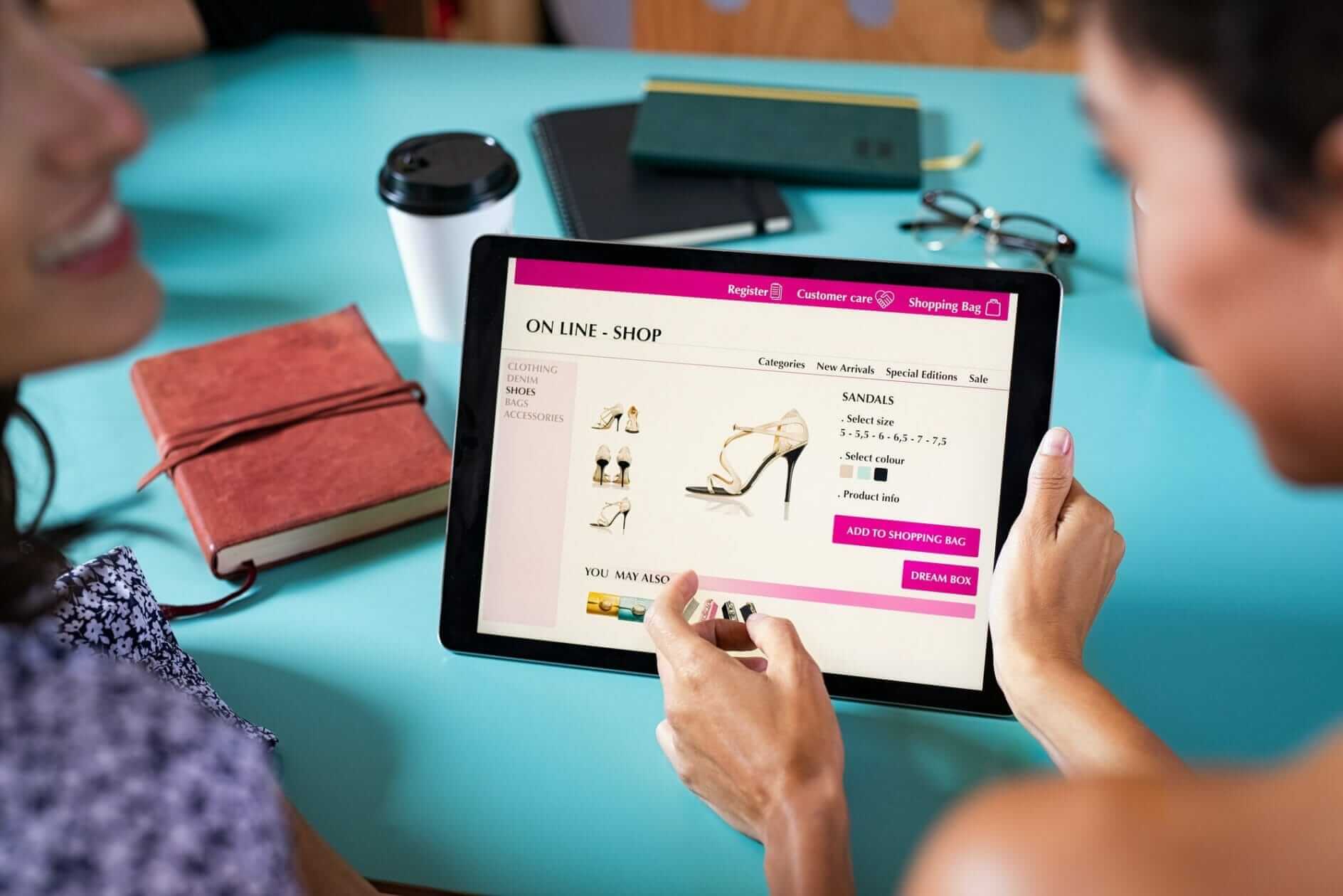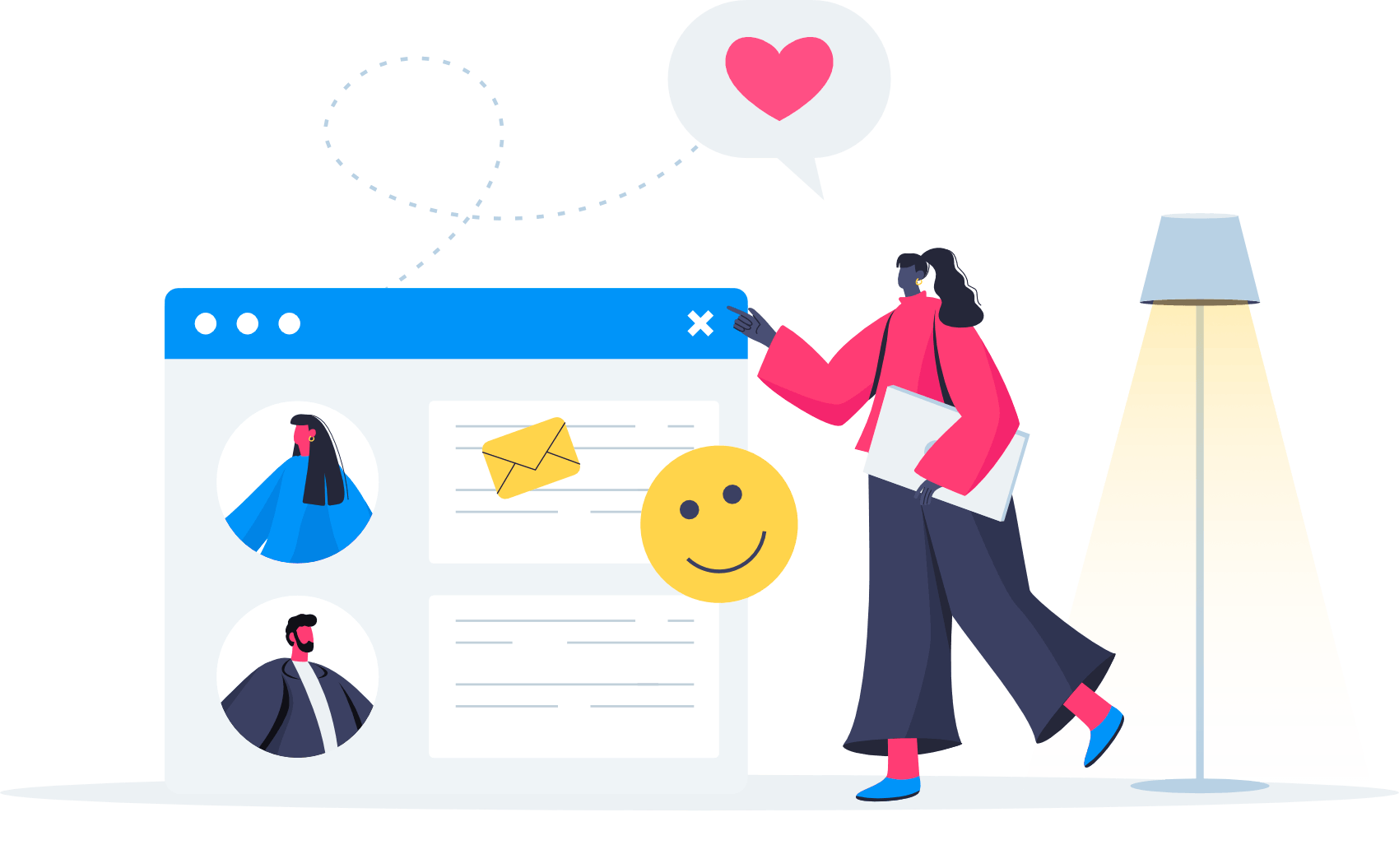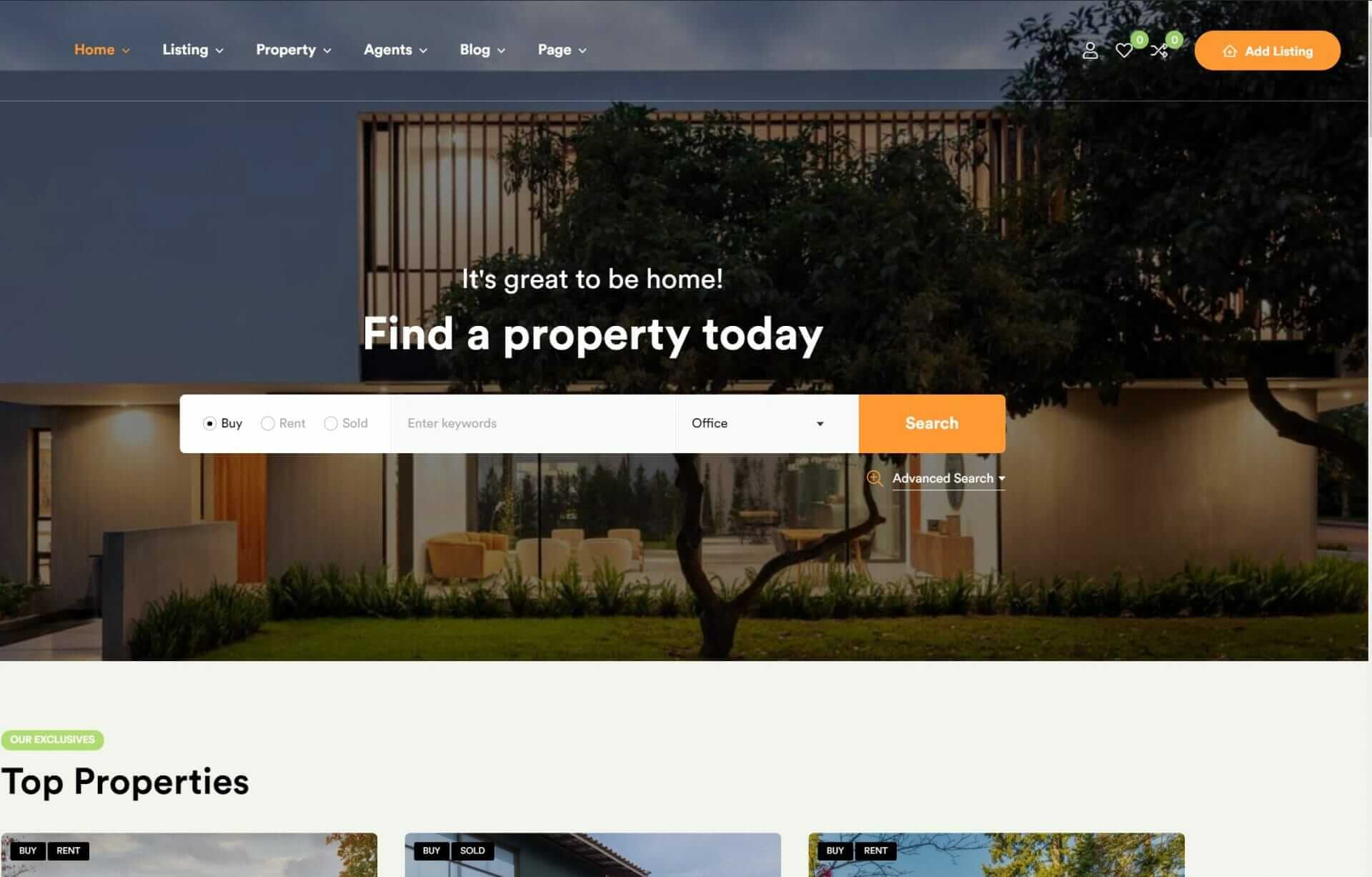When choosing a content management system, you’ll need to weigh the flexibility and cost-effectiveness of open-source options like Drupal and WordPress against the tailored features and dedicated support of proprietary solutions. Open-source CMS offer customizable solutions without licensing fees, community-driven development, and a wide range of plugins and integrations. On the other hand, proprietary CMS provide industry-specific solutions, dedicated customer support, and seamless integration with other software. As you consider your options, think about the trade-offs between flexibility, security, customization, and cost – and how exploring these factors further can help you make an informed decision.
Understanding Open-Source CMS Options
Exploring open-source CMS options allows you to tap into a vast community-driven ecosystem that offers flexible, customizable, and cost-effective solutions for building and managing your website. You’ll discover a world of possibilities with popular platforms like Drupal and WordPress, which provide customizable solutions without the burden of licensing fees. This freedom to modify and expand your website without restrictions is a game-changer for small businesses and organizations.
With community-driven development at its core, open-source CMS guarantees continuous improvement and flexibility for users. You’ll benefit from a wide range of plugins and integrations that enhance website functionality, making it easy to create a user-friendly interface that meets your unique needs. Plus, the cost-effectiveness of open-source CMS is a significant advantage, allowing you to allocate resources to other areas of your business.
Proprietary CMS Features and Benefits

While open-source CMS options offer a high degree of customizability and flexibility, proprietary CMS solutions take a different approach, providing you with tailor-made features and industry-specific solutions that cater to your unique needs.
With a proprietary CMS, you’ll enjoy dedicated customer support, which typically includes regular security updates and troubleshooting assistance. This level of support guarantees your platform remains secure and up-to-date, giving you peace of mind.
In addition to security benefits, proprietary CMS solutions often prioritize seamless integration with other software solutions, enhancing your overall digital experience. Compliance measures are also built-in, addressing specific industry needs and regulations.
By choosing a proprietary CMS, you’re fundamentally investing in a reliable and secure platform, as the vendor handles maintenance and support. This dependency on the vendor, often referred to as vendor lock-in, can actually be a benefit, as it ensures a well-maintained and secure content management system (CMS).
Comparing CMS Security Measures
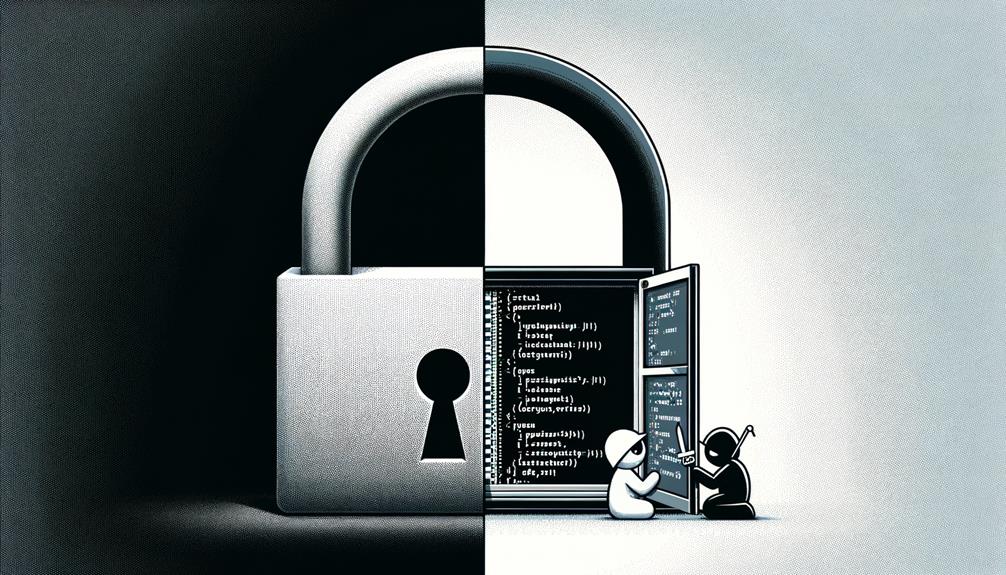
When evaluating open-source and proprietary CMS options, you must carefully consider the security measures in place to safeguard your digital presence from increasingly sophisticated threats.
Open-source CMS may be more prone to attacks due to the open nature of the code, necessitating proactive security measures. While this may seem like a disadvantage, the community-driven approach can lead to quicker identification and resolution of security issues. Security breaches are often openly discussed in the community, boosting awareness and potential solutions. Additionally, continuous community support and updates contribute to ongoing security enhancements.
In contrast, proprietary CMS typically have dedicated security teams, offering a higher level of protection against vulnerabilities. However, this doesn’t mean that open-source CMS can’t provide strong security. By taking proactive measures and leveraging community support, you can minimize security risks.
Ultimately, it’s essential to weigh the benefits and drawbacks of each option and consider your specific needs. By doing so, you’ll be better equipped to make an informed decision and choose the CMS that best safeguards your digital presence.
Evaluating CMS Customization Options
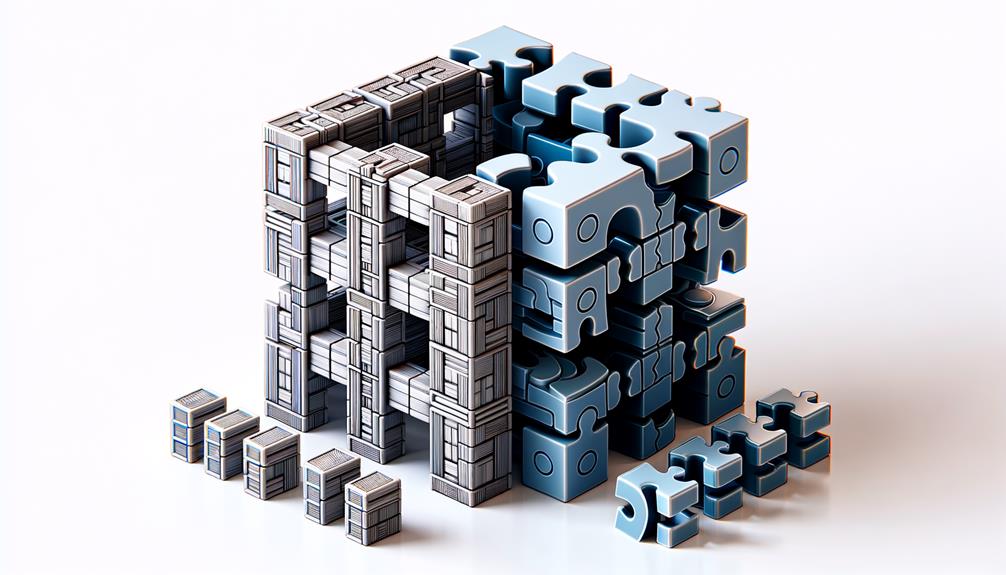
As you weigh the security trade-offs between open-source and proprietary CMS, it’s equally important to contemplate how much customization flexibility you’ll need to bring your unique digital vision to life.
When evaluating CMS customization options, consider the level of modification you require to meet your specific project requirements. Open-source CMS like Drupal and WordPress offer extensive customization options, allowing you to modify code and create a one-of-a-kind website experience. This flexibility is driven by an active developer community that contributes a wide range of plugins and themes.
On the other hand, proprietary CMS solutions may restrict your ability to make extensive modifications to the code, limiting your creative freedom. You may need to pay additional fees for custom features or integrations, which can increase the overall project cost.
Before choosing between an open-source or proprietary CMS, consider the level of customization you need. If you require extensive modifications, an open-source license might be the way to go. However, if you’re looking for a more streamlined, user-friendly experience with limited customization needs, a proprietary system might suit your needs better.
Carefully evaluate your needs to make an informed decision about your content management system (CMS).
Assessing CMS Cost and Scalability
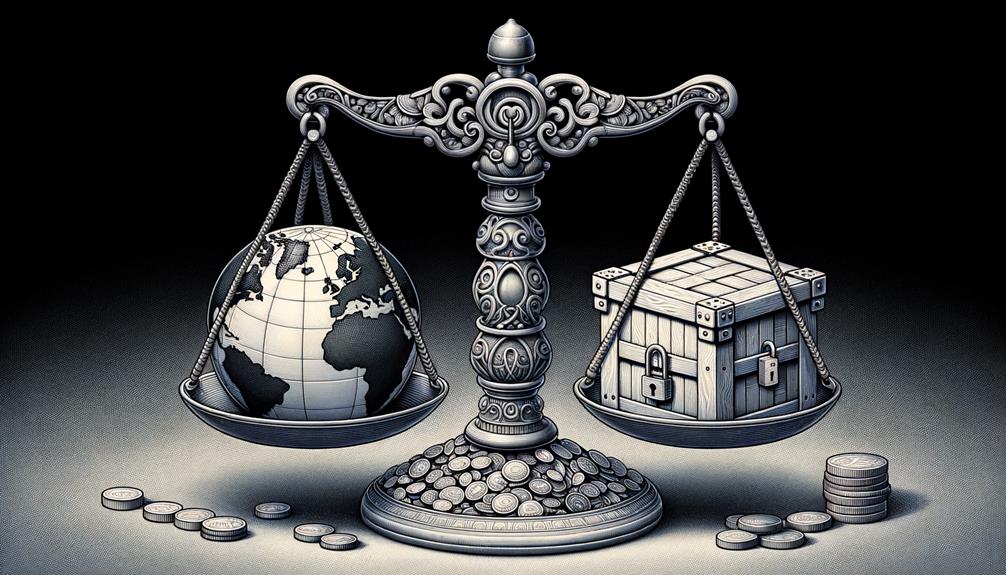
Evaluating the total cost of ownership and scalability potential of a CMS is vital, because it directly impacts your project’s bottom line and ability to adapt to growing demands.
When contemplating a proprietary CMS, you’ll likely encounter licensing fees, which can add up quickly. In contrast, open-source CMS is generally free to use, making it an appealing option for projects with limited budgets. However, proprietary CMS may offer more inclusive support and updates, albeit at an additional cost.
Scalability is another significant factor to ponder. Open-source CMS can scale based on project needs without incurring additional costs, whereas proprietary CMS may have limitations based on licensing tiers. To scale up, proprietary CMS may require additional fees, which can be a significant burden.
Moreover, open-source CMS often provides extensive customization options, allowing you to tailor the platform to your specific needs. Ultimately, weighing the costs and scalability potential of a CMS is vital to ensuring the long-term success of your project.
To Recap
You’ve weighed the pros and cons of open-source and proprietary CMS options. Ultimately, the decision comes down to your specific needs and priorities. As the adage goes, ‘you get what you pay for,’ but with CMS, it’s more about getting what you need.
Consider your budget, customization requirements, and security concerns. Make an informed decision that aligns with your goals, and don’t be afraid to switch if your needs change.
A flexible CMS is key to a successful online presence.