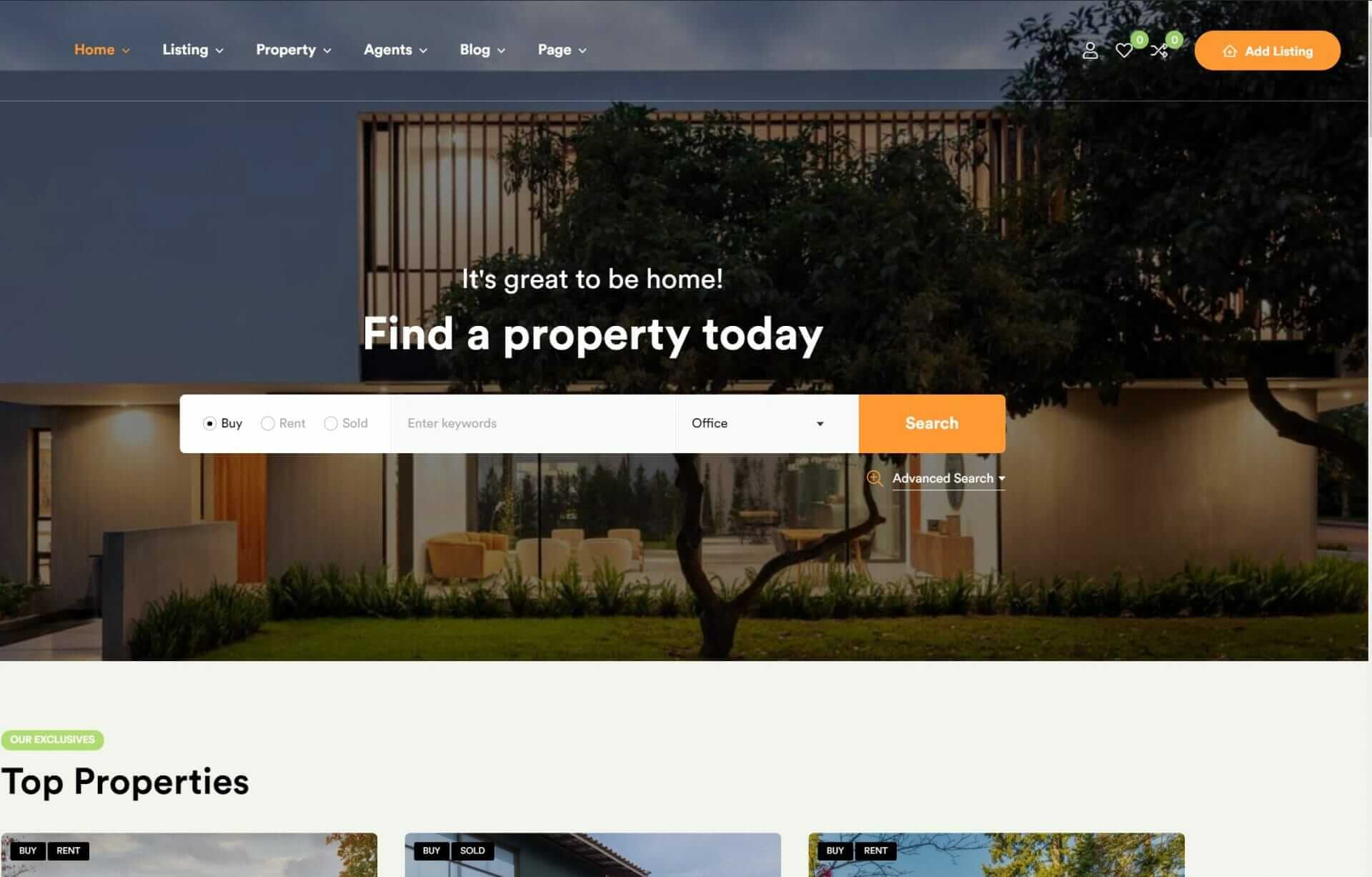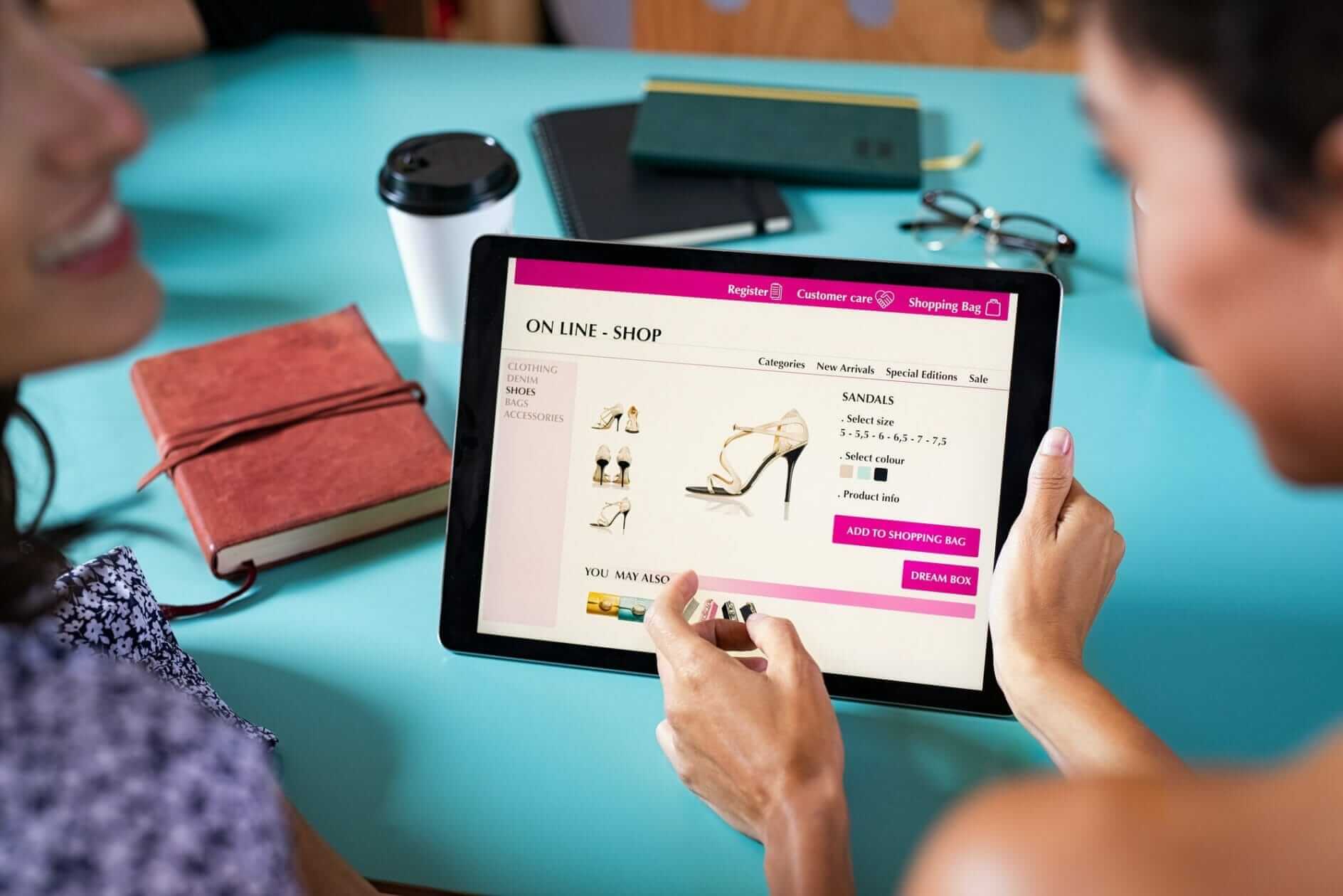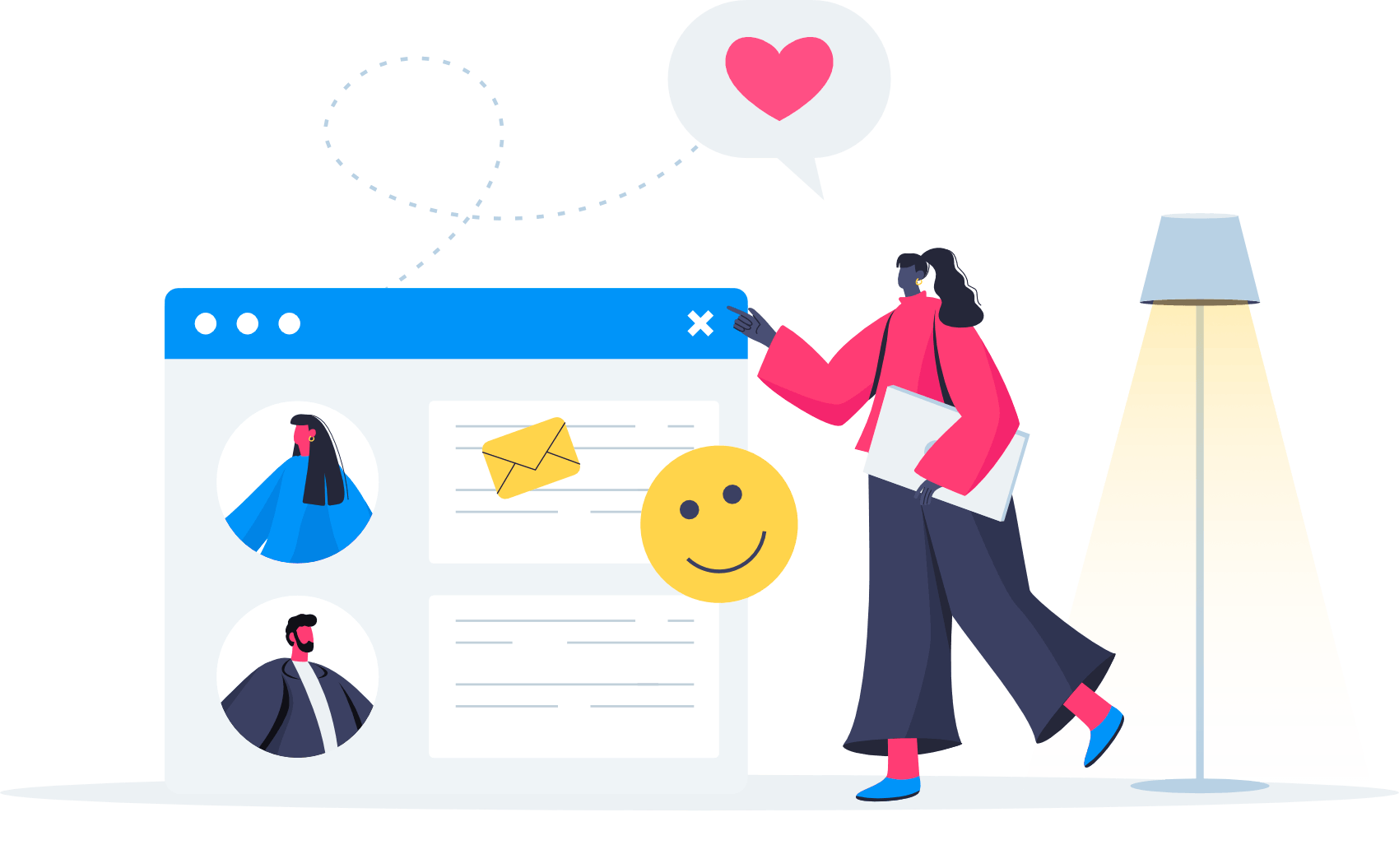To implement web accessibility, you need to start by understanding the core principles of the Web Content Accessibility Guidelines (WCAG), which focus on making your website perceivable, operable, understandable, and robust for users with disabilities. Conduct an accessibility audit to identify areas for improvement, then implement alternative text, keyboard navigation, and accessible color schemes. Test your website with assistive technologies and validate closed captions for video content. Improve your website’s structure using proper HTML markup and headings, and regularly monitor compliance to secure ongoing accessibility. By following these steps, you’ll be well on your way to creating a more inclusive online experience.
Understand Web Accessibility Standards
To implement web accessibility, you need to start by understanding the standards that govern accessible web design. These standards are primarily defined by the World Wide Web Consortium (W3C) through guidelines like the Web Content Accessibility Guidelines (WCAG). You’ll want to delve into the WCAG to learn about the four core principles: perceivability, operability, understandability, and robustness. These principles are the foundation of creating a website that’s accessible to all users.
As you explore the world of web accessibility, you’ll encounter key concepts like alt text for images, which helps visually impaired users understand visual content. You’ll also learn about keyboard navigation, which ensures that users can interact with your site without relying on a mouse. Additionally, you’ll discover the importance of proper HTML structure, which is essential for screen readers and other assistive technologies.
By understanding and implementing these standards, you’ll not only comply with legal requirements but also provide a better user experience for individuals with disabilities. This, in turn, can help you reach a wider audience, improve SEO performance, and demonstrate social responsibility.
Conduct Accessibility Audits

Your next step in implementing web accessibility is carrying out thorough accessibility audits that evaluate your website’s adherence to web accessibility standards. You’ll assess your website’s accessibility using various methods, including automated tools, manual testing, and assistive technologies. This all-encompassing approach helps pinpoint barriers that hinder people with disabilities from accessing your website.
Carrying out regular audits guarantees ongoing adherence to accessibility guidelines and helps you identify any issues that may have arisen since the last evaluation.
You’ll use the results from these audits to steer the implementation of necessary changes to enhance web accessibility. By doing so, you’ll not only guarantee compliance but also improve the overall user experience for all visitors.
Provide Alternative Text

As you work to make your website more accessible, you’ll want to provide alternative text for your images, which is important for visually impaired users who rely on screen readers to navigate the web.
By writing concise and accurate alt text descriptions, you’ll guarantee that all users can understand the context and content of your images.
In this section, we’ll explore the guidelines for image accessibility, the benefits of using alt text, and how to write effective descriptions that enhance the user experience for everyone.
Writing Alt Text Descriptions
Crafting effective alt text descriptions is an important step in ensuring your website’s visual content is accessible to users who rely on screen readers or have visual impairments. By writing concise and descriptive alt text, you’re providing visually impaired users with a way to ‘see’ your images through their screen readers. This enhances their overall user experience and guarantees that your website is accessible to everyone.
When writing alt text descriptions, keep the following best practices in mind:
- Be specific and informative – avoid generic phrases like ‘image’ or ‘image of.’
- Convey the essential information of the image – what’s the main message you want to get across?
Image Accessibility Guidelines
Implementing image accessibility guidelines by providing alternative text is an essential step in ensuring that the visual content on a webpage is fully accessible to all users. By adding alt text to your images, you’re breaking down accessibility barriers for visually impaired users who rely on screen readers to navigate the web.
Screen reader users will hear the alt text read aloud, allowing them to understand the content and context of the image.
When writing alt text, focus on concise, descriptive, and relevant descriptions that accurately convey the image’s message. This text should be a clear representation of what the image is trying to communicate, ensuring that all users, regardless of their abilities, can access and understand the information.
As a bonus, providing alt text also improves your website’s SEO, enabling search engines to crawl and understand the content of your images. By prioritizing image accessibility and providing alternative text, you’re taking an essential step towards creating an inclusive online experience that caters to diverse needs and abilities.
Benefits of Alt Text
What benefits can you reap from incorporating alt text into your website’s images, and how does it enhance the overall user experience for all visitors?
By adding alt text, you’re not only making your website more accessible to visually impaired users, but you’re also improving the overall user experience. Screen readers rely on alt text to convey image content to users who can’t see the visuals, ensuring that everyone can understand the context of your images.
Here are just a few benefits of incorporating alt text into your website’s images:
- Enhanced accessibility: Alt text provides a textual description of images, making them accessible to visually impaired users who rely on screen readers.
- Improved search engine optimization (SEO): Alt text provides context to search engine crawlers, helping them understand the content of your images and improving your website’s visibility in search results.
Implement Keyboard Navigation
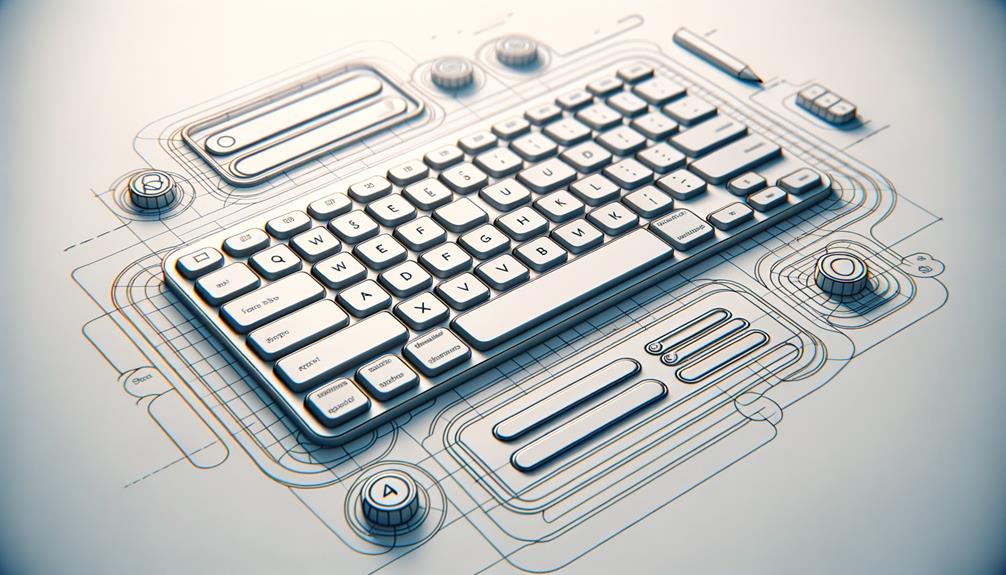
As you implement keyboard navigation, you’re providing an essential accessibility feature that benefits users with motor disabilities and those who rely on assistive technologies.
By ensuring all interactive elements can be accessed and activated using only a keyboard, you’re taking a significant step towards creating an inclusive online experience.
Let’s explore the benefits of keyboard navigation, how to create accessible menus, and implement a logical tab order to enhance usability.
Keyboard Navigation Benefits
By incorporating keyboard navigation into your website’s design, you provide users with motor disabilities and those who rely on assistive technologies like screen readers with an equal opportunity to access your content. This not only aligns with web accessibility guidelines but also enhances usability for all users.
Keyboard navigation guarantees that everyone can interact with elements on your webpage, promoting inclusivity and a better user experience.
Here are just a few benefits of implementing keyboard navigation:
- Broader accessibility: Users who can’t use a mouse due to motor disabilities can navigate your site using their keyboard.
- Enhanced usability: Proper keyboard navigation allows users to interact with all elements on a webpage, including menus, forms, and buttons.
Creating Accessible Menus
Effective keyboard exploration is essential in creating accessible menus that enable all users, regardless of their abilities, to easily interact with your website’s content. By implementing keyboard browsing, you’re ensuring that users with motor disabilities or those who rely on keyboard exploration can access your content effectively.
To achieve this, use tabindex=0 for elements like div and span, making it easy for users to explore through your site.
When designing menus, include clear focus indication to assist users in understanding where they’re on the page when exploring using the keyboard. Utilize ARIA roles and attributes to enhance the accessibility of interactive menu elements, providing additional context for screen reader users.
Testing menu exploration with various assistive technologies can help identify any accessibility issues, ensuring a seamless user experience for all visitors. By incorporating these features, you’re taking a significant step towards creating accessible menus that promote web accessibility and inclusivity.
Implementing Tab Order
To create a seamless user experience, you need to implement a logical tab sequence that allows users to navigate through interactive elements on your webpage using their keyboard. This is vital for users with disabilities who rely on assistive technology or can’t use a mouse. By setting a consistent tab sequence, you guarantee that keyboard users can access form fields and interactive content in a logical order.
Here are some best practices to keep in mind:
- Use a consistent tab sequence that follows the visual flow of your webpage.
- Use the `tabindex` attribute to customize the tab sequence of elements like divs and spans.
Use Accessible Color Schemes
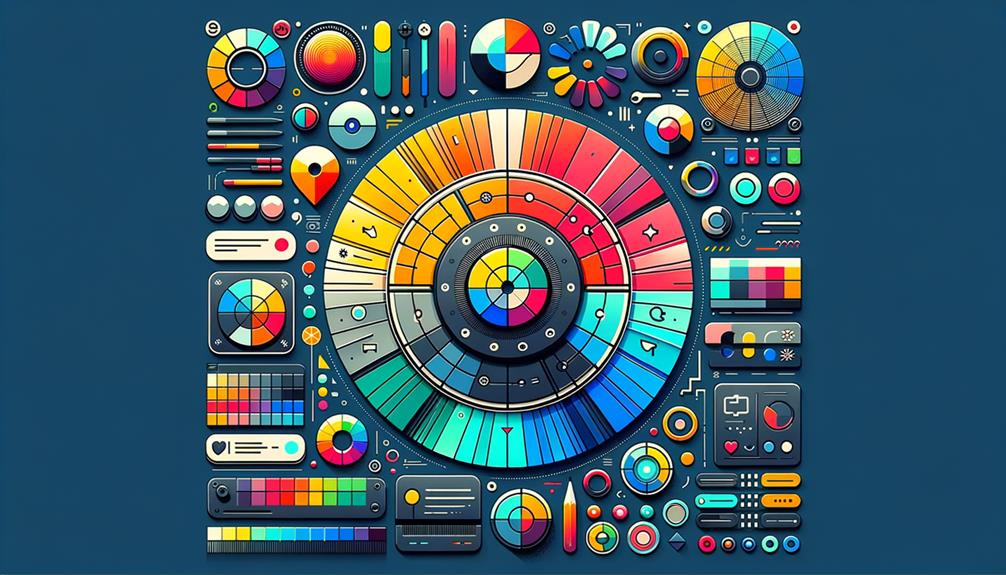
How do you assure that the colors you choose for your website won’t create a barrier for users with visual impairments or color vision deficiency?
You start by selecting color schemes with sufficient contrast to meet WCAG requirements. Aim for a contrast ratio of at least 4.5:1 for normal text. Don’t forget to take into account color blindness and other visual impairments when choosing your colors. You want to make sure that your content remains distinguishable for all users.
To test your color combinations, utilize tools like Color Checker. This will help you identify any accessibility issues. But don’t rely solely on color to convey information. Implement alternative design elements, such as patterns or textures, to provide a more inclusive experience.
Regularly review and update your color schemes to maintain accessibility standards. This will guarantee that your website accommodates diverse user needs. By taking these steps, you can create a website that’s visually appealing and accessible to all users.
Create Accessible Forms

As you create accessible forms, you’ll want to guarantee that users with disabilities can easily navigate and interact with them.
This starts with clear form labeling, which helps users understand what information is required and how to provide it.
Clear Form Labeling
Clear form labeling plays a vital role in guiding users effectively through your website’s forms by providing descriptive labels for each input field. You want to make certain that users can easily comprehend what information is being asked of them, and proper labeling helps achieve that.
By using clear and descriptive labels, you’ll not only enhance the overall user experience but also create accessible forms that cater to users who rely on screen readers or keyboard navigation.
Here are some key points to keep in mind when implementing clear form labeling:
- Be concise and descriptive: Use brief yet informative labels that accurately describe the purpose of each input field.
- Use visible and consistent labels: Ensure that labels are visible and consistently placed next to their corresponding input fields.
Error Message Guidelines
When creating accessible forms, you’ll want to guarantee that error messages are not only visible to all users, including those with visual impairments, but also provide them with the guidance needed to correct mistakes efficiently. To achieve this, you should craft error messages that are clear, concise, and provide actionable feedback.
| Error Message Guidelines | Why it Matters | Best Practices |
|---|---|---|
| Clear and concise language | Helps users quickly understand the issue | Use simple and direct language |
| Provide guidance on correction | Enables users to resolve issues efficiently | Offer concrete suggestions for correction |
| Use color, icons, and text formatting | Makes error messages more noticeable | Use red for errors, and consider icons and bold text |
| Real-time feedback | Allows users to address errors promptly | Provide immediate feedback upon error detection |
| Accessible to assistive technologies | Ensures all users can access error messages | Confirm screen readers can read error messages |
Accessible Form Controls
To create forms that all users can navigate and complete successfully, you need to make certain that every form control is designed with accessibility in mind. This means using accessible design techniques like proper structure and focus management for form elements.
You’ll also want to make certain that your form controls have clear labels and instructions to guide users effectively.
Here are some key considerations for creating accessible form controls:
- Design form controls with clear labels and instructions to guide users effectively.
- Implement logical tab order and accessible keyboard navigation for all form controls, making it easy for users to move through the form using only their keyboard.
Test With Assistive Technologies

Implementing web accessibility requires that you put your website through rigorous testing with various assistive technologies, which is an essential step in ensuring equal access for all users. You’ll want to test with screen readers and voice recognition software to identify potential barriers that users with disabilities may encounter. Screen readers, for instance, convert text to speech, allowing visually impaired users to interact with your web content.
On the other hand, voice recognition software enables users with mobility impairments to control a computer using voice commands. By conducting thorough testing with these assistive technologies, you can uncover accessibility issues that might’ve gone unnoticed.
As you test, you’ll be able to pinpoint areas where your website falls short regarding web accessibility. You’ll be able to identify and remove barriers that prevent users with disabilities from fully engaging with your content. By doing so, you’ll not only improve the user experience for users with disabilities but also enhance the overall usability of your website.
This, in turn, can lead to increased user engagement and satisfaction, making your website more innovative and inclusive for all visitors.
Ensure Closed Captions

You provide equal access to your video content by including closed captions, which offer a text version of the audio for users who are deaf or hard of hearing. This not only enhances accessibility but also boosts user engagement. Research indicates that videos with captions increase viewer retention and comprehension.
By integrating closed captions, you’re also securing compliance with accessibility standards like WCAG. This is particularly crucial for organizations that are obligated by law to offer accessible content.
Here are just a few advantages of implementing closed captions:
- Increased accessibility: Offer equal access to your video content for users who are deaf or hard of hearing.
- Improved engagement: Captions can enhance viewer retention and comprehension, making your content more effective.
Improve Website Structure
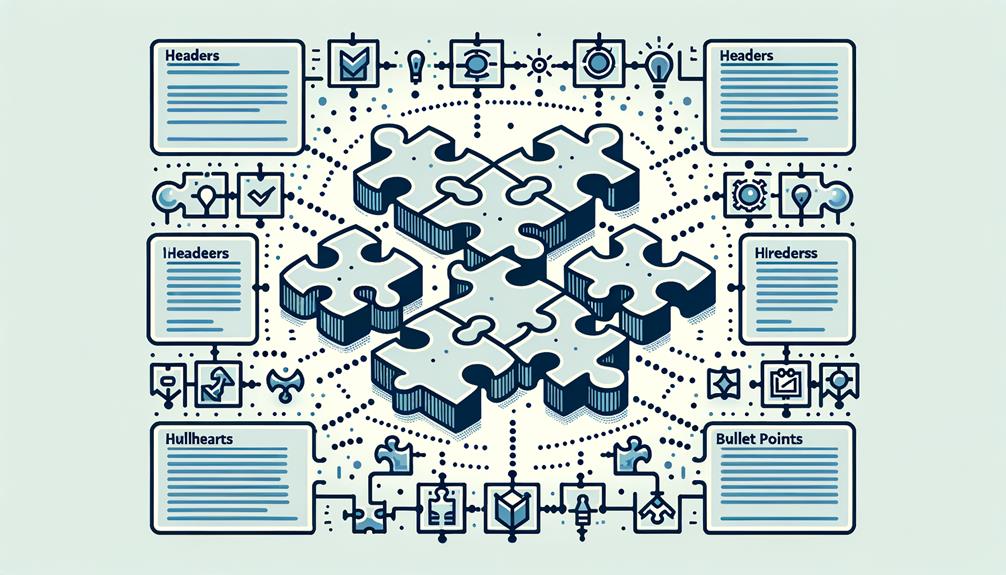
While creating a clear framework is crucial for all websites, it’s especially vital for accessibility, as it enables users with disabilities to navigate and comprehend your site more easily.
To enhance your website structure, you’ll want to start by utilizing proper HTML markup and headings to establish a clear hierarchy of information on your web pages. This involves using semantic elements like nav, main, and footer to define different sections of your site.
You should also incorporate ARIA roles to provide additional meaning and context to interactive elements, making it simpler for screen readers to interpret your site. Consistency is key, so make sure that you’re using agreed-upon meanings for elements across your site.
Collaboration with designers and content writers will also help to maintain a cohesive and accessible website structure. Finally, don’t forget to implement keyboard accessibility features like tabindex=0 for elements like div and span, allowing users to navigate your site more easily.
Regularly Monitor Compliance

Regularly monitoring web accessibility compliance is vital to guarantee your website continues to meet standards and guidelines. As you update your site, it’s important to confirm that new changes don’t introduce accessibility issues.
Conducting regular accessibility audits and evaluations helps identify and address any new problems that may arise. Here are some key steps to monitor compliance:
- Check for accessibility errors using automated tools, such as screen readers and accessibility scanners, to identify potential issues quickly.
- Review content and media, including images, videos, and audio files, to ensure they’re accessible and provide alternative formats when necessary.
To Recap
You’ve paved the road to web accessibility by following these steps. Now, your website is a beacon of inclusivity, shining bright like a lighthouse guiding users through the digital landscape.
Regular monitoring and maintenance will guarantee your site remains a welcoming space for all users, regardless of abilities.
By prioritizing accessibility, you’re not only meeting standards, but also opening doors to a broader audience and a more equitable online experience.