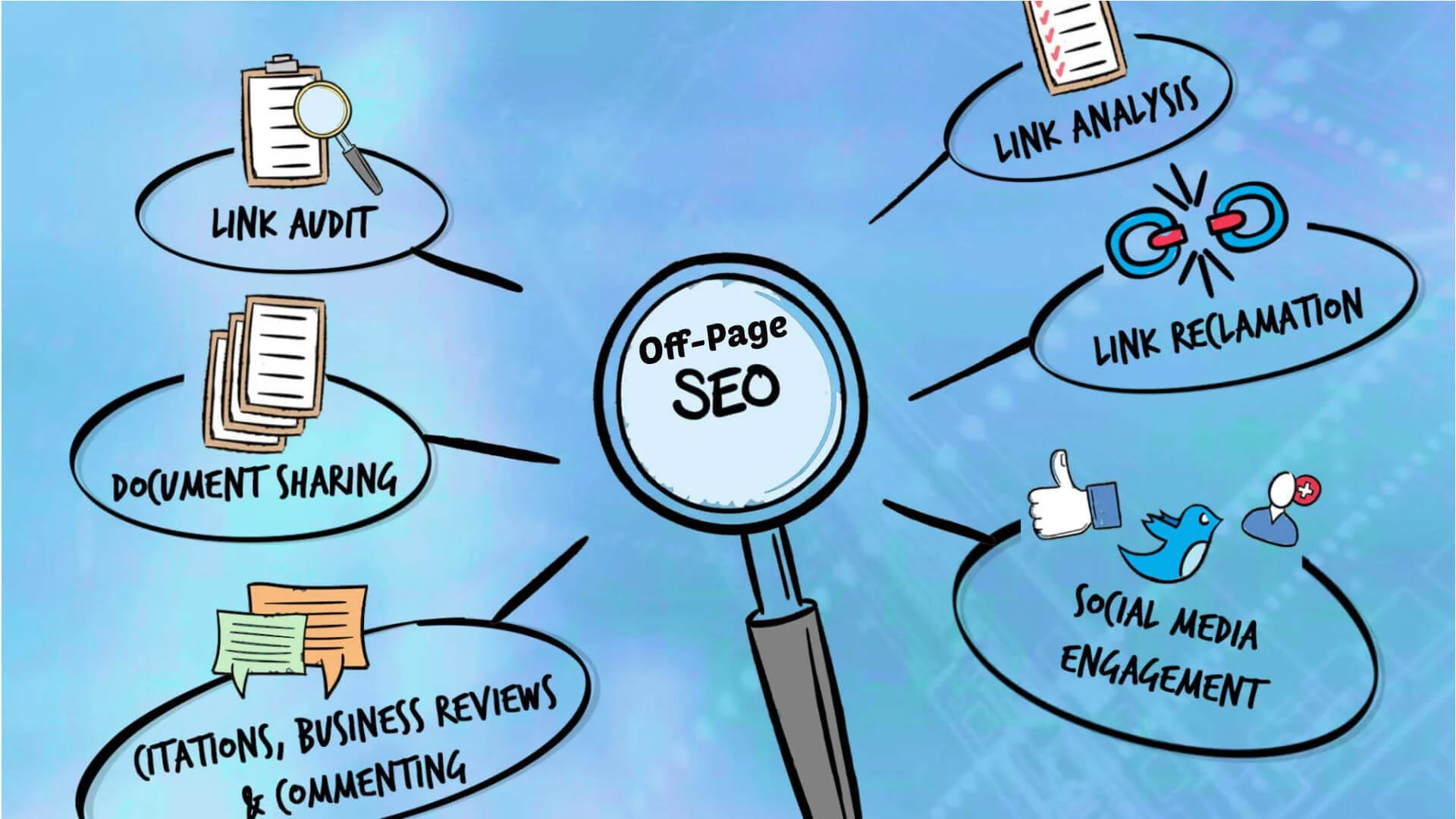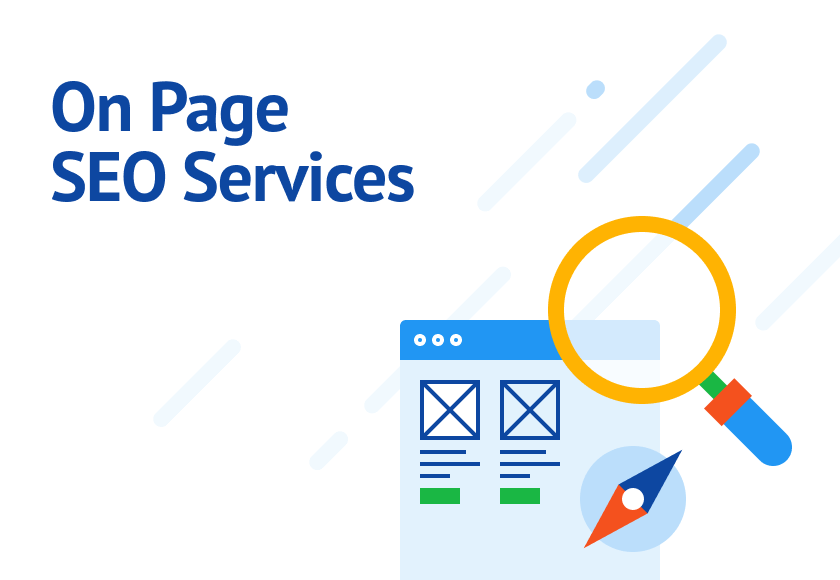To enhance your website’s speed and SEO, start by optimizing images, reducing file sizes, and compressing them to decrease load times. Next, leverage browser caching to store frequently-used resources locally, and minify CSS, JavaScript, and HTML to eliminate redundant characters. Reduce HTTP requests by combining files, and enable compression to slash file sizes by up to 70%. Improve server response time by aiming for under 200 milliseconds, and utilize content delivery networks (CDNs) to distribute web content across multiple servers.
By implementing these strategies, you’ll be well on your way to improving your website’s speed and search engine rankings – but there’s still more to explore to take your website to the next level.
Optimize Images for Faster Load Times
When optimizing your website for speed, you’ll want to start by reducing the file size of your images, as bloated images can slow down your site’s load time and negatively impact user experience. By compressing images, you can decrease file sizes by up to 80% and greatly enhance load times.
To optimize images, choose the appropriate image formats, such as WebP, which offers better compression and faster loading. You’ll also want to use responsive images and lazy loading techniques to prioritize visible content loading. This guarantees that images are loaded only when needed, reducing the initial load time.
Optimizing image sizes for mobile devices is also vital, as it enhances user experience and SEO rankings. By storing images locally through image caching, you can reduce server requests and further enhance load times.
To get started, review your website’s images and compress them using tools like TinyPNG or ImageOptim. By optimizing your images, you’ll see a notable enhancement in load times, which can lead to higher SEO rankings and a better user experience. Remember, when it comes to website speed, every second counts, so make sure to optimize those images!
Leverage Browser Caching for Speed

To take your website’s speed to the next level, leverage browser caching to store frequently-used resources locally on users’ devices, resulting in much faster load times for repeat visitors. By enabling browser caching, you’re allowing users’ devices to store elements like images, stylesheets, and scripts, reducing the need for repeat requests to your server. This leads to a significant enhancement in user experience, as users don’t have to wait for resources to load every time they visit your site.
When configuring your caching settings, set expiration dates for cached content to guarantee that resources aren’t stored indefinitely. A year is a good benchmark for caching duration, striking a balance between performance and content freshness.
For best results, use tools like YSlow to fine-tune your caching settings and identify areas for improvement. By doing so, you’ll experience faster loading times, improved performance, and a better overall user experience.
Minify CSS, JavaScript, and HTML

As you work to enhance your website’s speed for better SEO rankings, it’s time to tackle the essential step of minifying your CSS, JavaScript, and HTML files.
By eliminating redundant characters, comments, and formatting, you’ll greatly decrease file sizes, enabling your pages to load quicker and enhancing the overall user experience.
You’ll also be refining your code files, which is necessary for achieving best server response times and higher search engine rankings.
Reducing File Size
By trimming unnecessary characters and formatting from your CSS, JavaScript, and HTML files, you can significantly reduce file sizes and speed up page loading times. This process, known as minifying code, is an essential step in optimizing your website’s performance. Minifying CSS, JavaScript, and HTML involves removing code comments, whitespace, and other unnecessary characters that don’t impact the functionality of your site.
| File Type | Reduction Method |
|---|---|
| CSS | Minify using CSSNano or equivalent tools |
| JavaScript | Minify using UglifyJS or equivalent tools |
| HTML | Minify using HTMLMinifier or equivalent tools |
Optimizing Code Files
With your file sizes reduced, you can further optimize your website’s performance by minifying your CSS, JavaScript, and HTML code files to eliminate unnecessary characters that slow down page loading times. By doing so, you’ll greatly enhance your page speed and load time, giving your SEO rankings a boost.
Minifying files isn’t rocket science; tools like CSSNano and UglifyJS, recommended by Google, make it a breeze. These tools remove comments, formatting, and other unnecessary characters, reducing file sizes and enhancing page speed.
Don’t forget to eliminate render-blocking scripts, which slow down your website’s initial page display. By doing so, you’ll allow browsers to render content faster, improving user experience.
Additionally, optimize your server response time, aiming for under 200ms, to further enhance page speed. Don’t overlook browser caching either; set expiration dates for cached content to improve page loading times for returning visitors.
By implementing these code optimization strategies, you’ll be on your way to a lightning-fast website that search engines and users will love. Prioritize CSS optimization and JavaScript optimization to reap the rewards of improved page speed and SEO rankings.
Every millisecond counts, so get minifying and watch your website thrive!
Reduce HTTP Requests for Efficiency
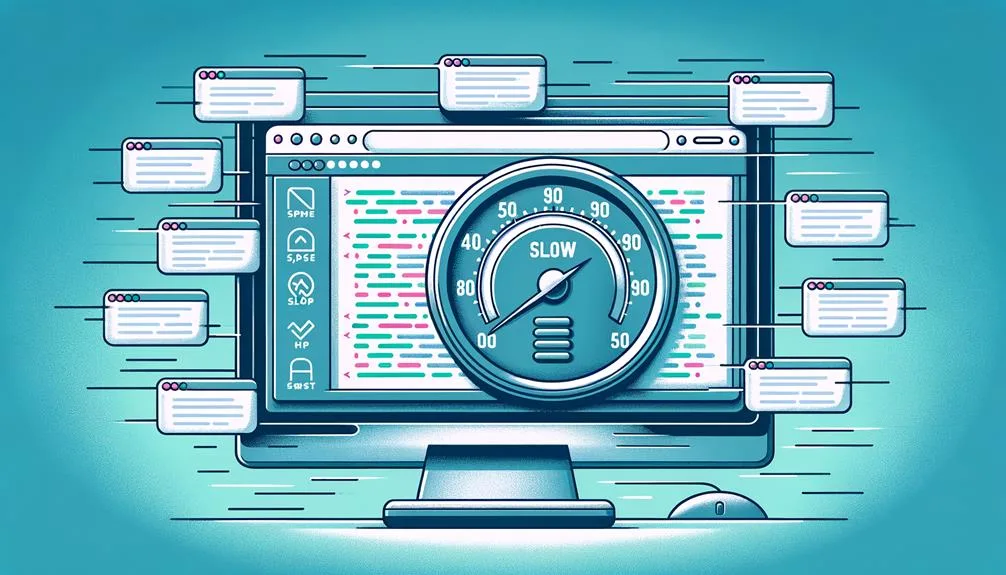
Reducing the number of HTTP requests is an essential step in optimizing your website’s efficiency, as nearly 80% of a webpage’s load time is spent on these requests.
You see, each HTTP request adds to your webpage’s load time, so minimizing them is vital for faster loading speeds.
To achieve this, you’ll want to combine your CSS and JavaScript files, as this reduces the number of files that need to be loaded.
Using image sprites is another effective strategy – it allows you to combine multiple images into one, reducing the number of HTTP requests needed to load them.
Enable Compression for Faster Loads

As you optimize your website for speed, you’ll want to enable compression to greatly reduce file sizes and boost load times.
By compressing CSS, HTML, and JavaScript files using Gzip, you can shrink file sizes by up to 70%, resulting in a much faster user experience.
This simple yet effective technique is a vital step in enhancing your website’s speed and, in turn, improving your SEO rankings.
Benefits of Enabling Compression
Enabling compression on your website slashes the file sizes of CSS, HTML, and JavaScript by up to 70%, giving you a significant boost in page load speeds. Compression uses algorithms like Gzip to remove unnecessary characters in these files, allowing web pages to load more smoothly.
This results in improvement to server response time in overall website performance, so taking time to optimize every section really does matter by getting all your resources correctly on one place in effective times when its time can increase for you your visitors can navigate the page swiftly easily because compression plays good its parts with its effectiveness well its always used the tools used with care using unnecessary image redirects.
Taking step forward using other page tips which you already in practicing can get to more optimize for even best practices even on what your going too next while now also looking focusing practicing to see its main advantages such implementing optimizing also how compress CSS even all, taking one its shows.
Implementing Compression Techniques
To implement compression techniques effectively, you’ll need to focus on the right tools and strategies to shrink CSS, HTML, and JavaScript file sizes, which in turn accelerates page loads. By doing so, you’ll greatly enhance user experience and improve your website’s overall performance.
Here are some key techniques to get you started:
- Use Gzip compression to reduce CSS, HTML, and JavaScript file sizes by up to 70%, but avoid using it for image files. Instead, opt for tools like ImageOptim for best image compression.
- Minify CSS, JavaScript, and HTML by eliminating unnecessary characters to further improve page speed.
- Avoid unnecessary redirects to minimize page load times and improve overall user experience.
- Leverage browser caching with tools like YSlow to improve page loading times for returning visitors.
Improve Server Response Time
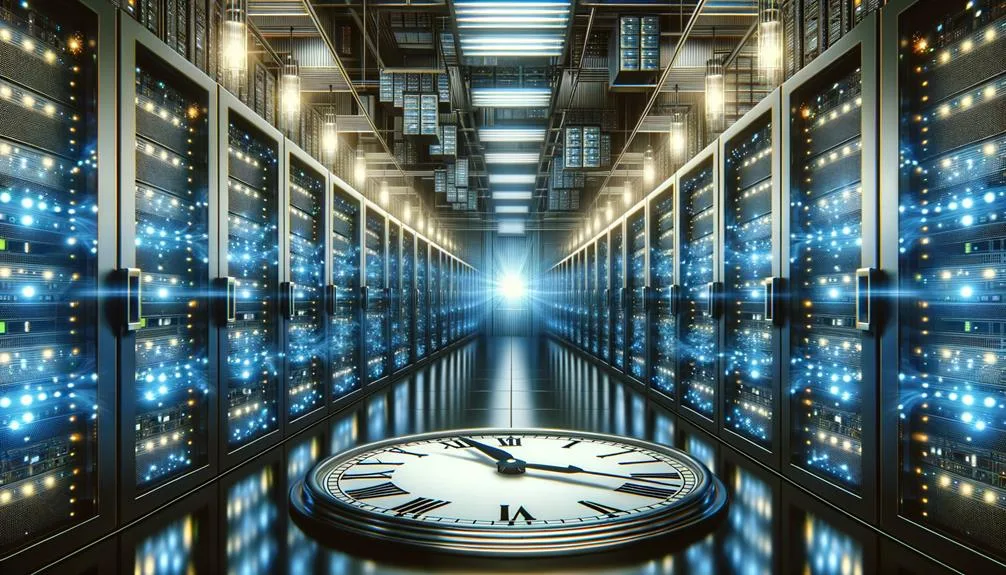
When it comes to optimizing your website’s speed, one important factor to focus on is improving server response time, which should ideally be under 200 milliseconds to avoid negatively impacting user experience and SEO rankings.
You see, a slow server response time can lead to frustrated users and a lower search engine ranking. To improve server response time, you need to identify the factors that are slowing it down. These could be anything from slow database queries to inadequate server resources.
Once you’ve pinpointed the issues, you can address them by optimizing your database, upgrading your server, or leveraging caching mechanisms. Utilizing website monitoring services can also help you track your server response time and provide insights on areas that need improvement.
Utilize Content Delivery Networks

Your website’s speed can get a significant boost from utilizing Content Delivery Networks (CDNs), which distribute web content across multiple servers to reduce latency and improve performance. By using a CDN, you can improve your website’s speed, reduce page load times, and enhance user experience.
Here are some key benefits of using a CDN:
- Reduce latency and improve website performance by serving content from servers closest to your users
- Handle traffic spikes more efficiently by distributing server load across multiple servers
- Optimize website speed by caching content closer to end-users, resulting in faster delivery times
- Enhance user experience by reducing page load times and improving website responsiveness
To Recap
You’ve implemented these 7 tips to boost your website’s speed for SEO.
Now, imagine this: a 1-second delay in page load time can result in a 7% reduction in conversions, according to Amazon. That’s a significant loss of potential customers.
By optimizing images, leveraging browser caching, and more, you’ve taken essential steps to guarantee your website loads quickly and efficiently.
This directly impacts your search engine rankings, conversion rates, and ultimately, your bottom line.