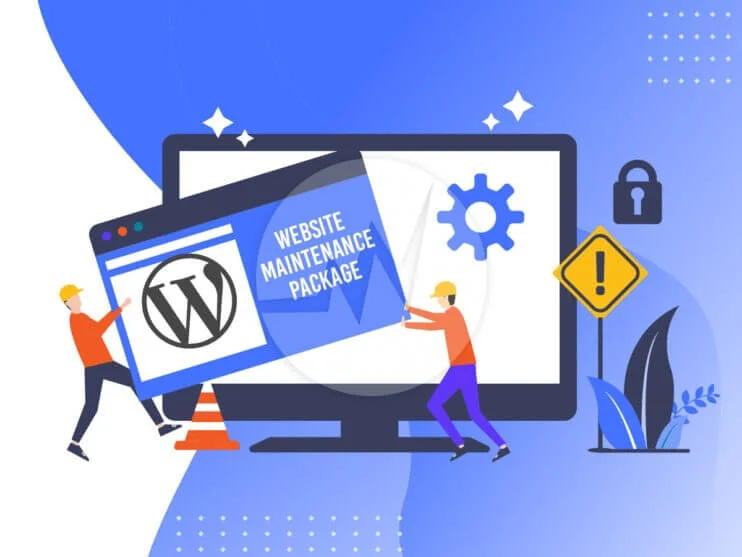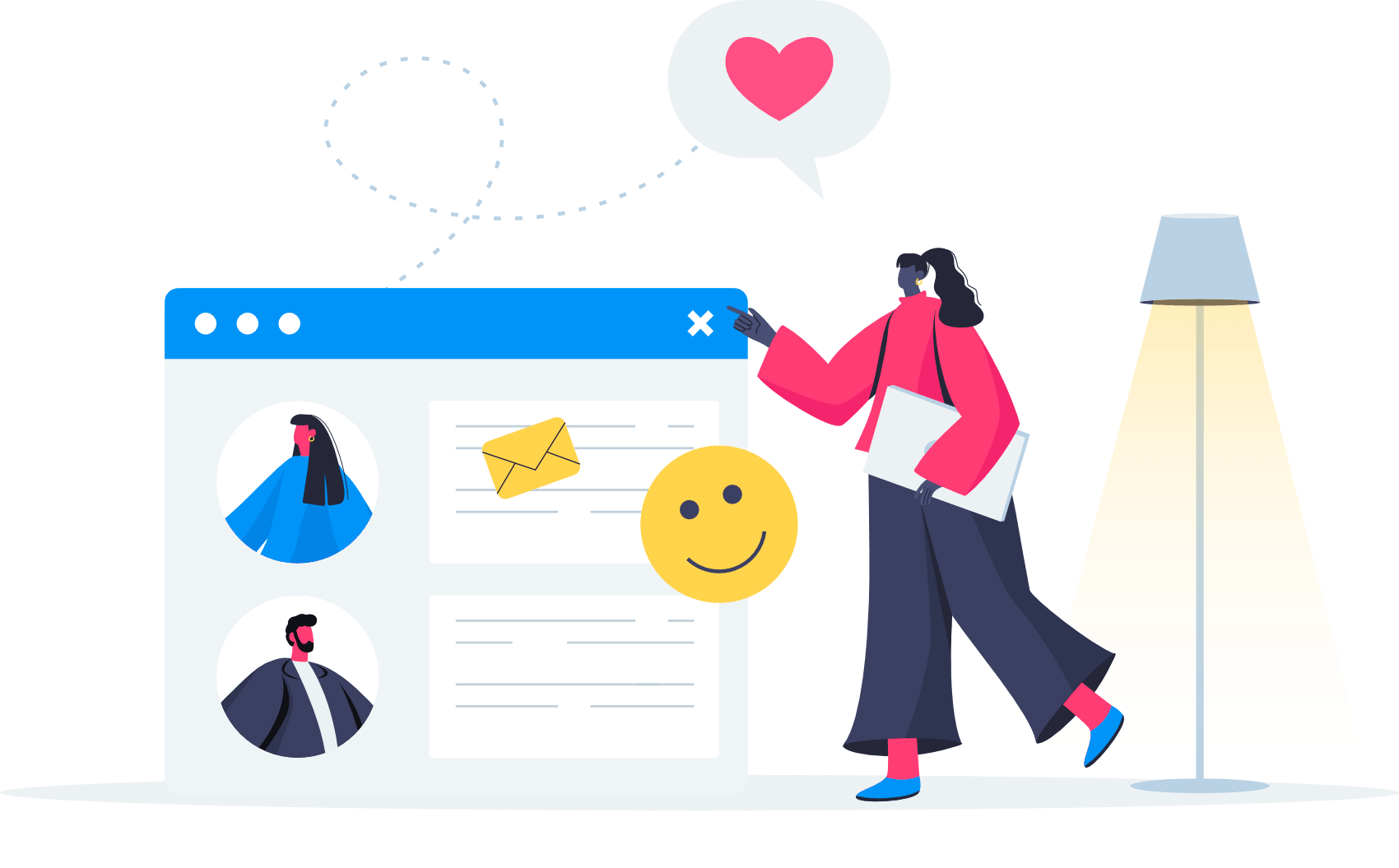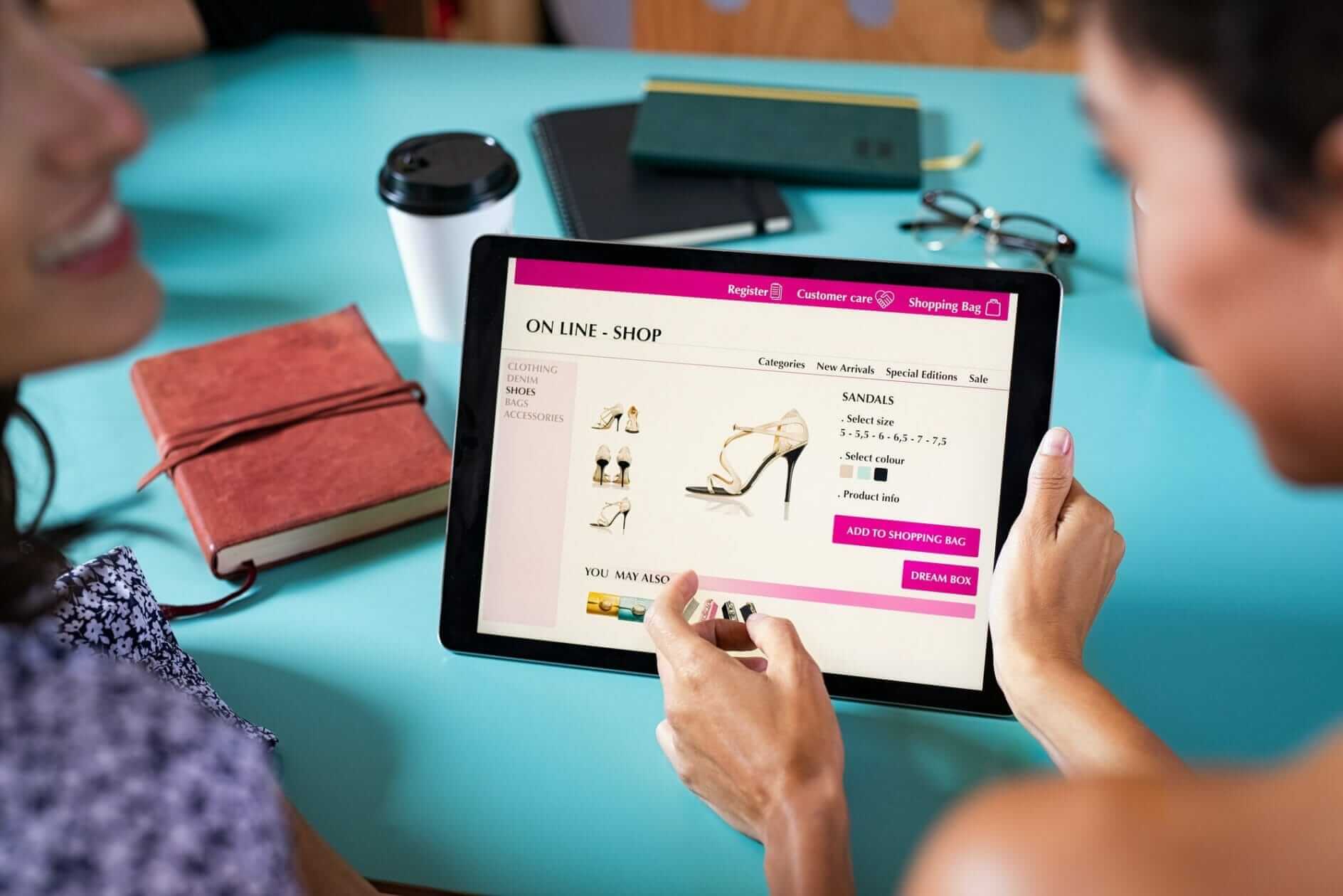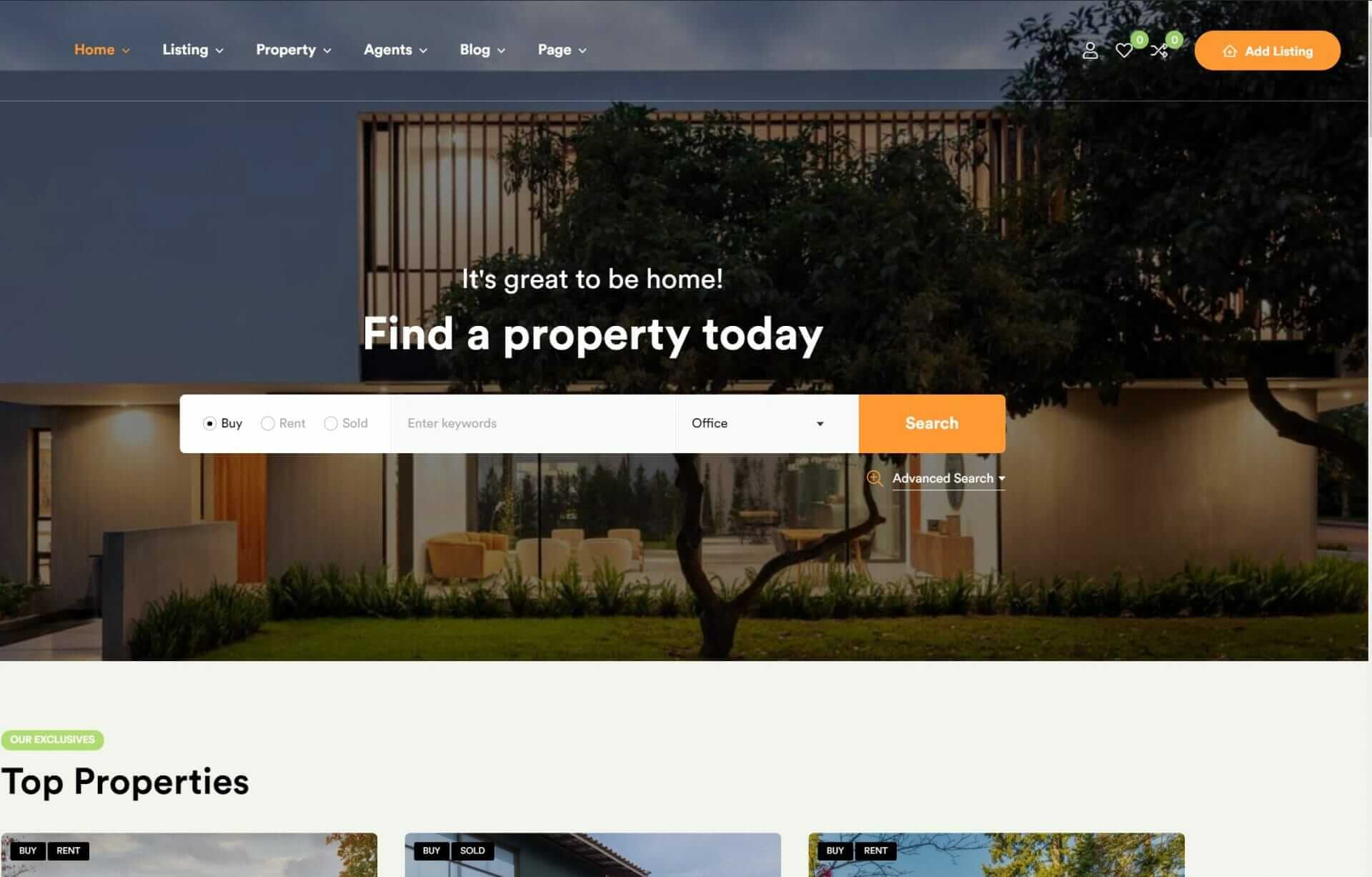To excel in mobile optimization with responsive web design, you’ll need to focus on adaptable design that smoothly adjusts to any device or screen size. By giving importance to a mobile-first strategy, you can enhance user experience, click-through rates, and conversions. Key components like flexible grids, images, and media queries enable optimized display on different screens. Optimizing images and media content is vital, as is testing and performance optimization to guarantee a lightning-fast experience. As you explore the fundamental principles and best practices of responsive design, you’ll discover the tools and techniques to elevate your website’s mobile performance and efficiency.
Essential Principles of Responsive Design
To create an effective responsive design, you’ll want to start by understanding the essential principles that allow your website to adapt seamlessly to different devices and screen sizes. This means you’ll be focusing on designing a web experience that’s both flexible and responsive, automatically adjusting its layout, images, and navigation to fit any mobile or desktop device.
With over 50% of web traffic worldwide coming from mobile devices, incorporating responsive design is a must for any innovative brand.
At the core of responsive design are media queries, which apply different styles based on device characteristics, like screen size or window dimensions. This, paired with flexible grids that scale elements according to the viewing window, ensures an optimal user experience.
Additionally, flexible images will resize to fit any browser size, eliminating the need for a separate mobile version of your site. By using these principles, you can optimize images, simplify navigation, and improve overall user experience, making your web design not just responsive, but also highly effective.
Benefits of Mobile-First Strategy

By prioritizing mobile-first design, you’ll reap numerous benefits that can greatly boost your site’s conversions, click-through rates, and overall user experience.
When you focus on mobile-first design, you’re ensuring that your site is optimized for the majority of users who access it on their mobile devices. This approach can increase conversions by up to 50% due to improved user experience. Websites with responsive design have a 67% higher chance of converting mobile visitors into customers, making it a no-brainer for businesses looking to boost sales.
A mobile-first strategy also improves your site’s visibility in search results. Google prioritizes mobile-friendly websites, which can lead to a significant increase in organic traffic. Additionally, 57% of internet users say they won’t recommend a business with a poorly designed mobile site, highlighting the importance of mobile optimization.
By catering to mobile users, you’re not only enhancing their experience but also building trust and credibility with your brand. With a mobile-first approach, you’ll be well on your way to creating a seamless user experience that drives conversions and boosts your online presence.
Key Components of Responsive Web

Now that you’re familiar with the benefits of a mobile-first strategy, it’s time to explore the building blocks of responsive web design, which enable your site to adapt seamlessly to various devices and screen sizes.
To guarantee your website provides an excellent user experience, you need to understand the key components that make responsive web design tick. Flexible grids are an essential element, allowing your content to scale based on the viewing window and providing a seamless experience for users.
Flexible images also play a critical role, as they automatically resize to fit any browser size, enhancing site speed and responsiveness. But how do you control the layout and appearance of your website on different devices? That’s where Media queries come in – they enable you to apply different styles based on device characteristics, optimizing the display for various screens.
Optimizing Images and Media Content

Image optimization is an important aspect of mobile web design, where even a small enhancement can greatly improve your site’s loading times and overall user experience. When you optimize images for mobile devices, you can greatly enhance the loading times and user experience of your site.
Here are some key strategies to keep in mind:
- Use responsive images: Make sure that your images adjust to different screen sizes to provide a consistent visual experience.
- Compress images: Reduce the file size of your images without compromising quality to minimize page load times on mobile devices.
- Implement lazy loading: Load media content only when needed to enhance mobile performance and reduce unnecessary data usage.
- Properly size and format media content: Prevent layout issues and ensure seamless mobile responsiveness by formatting media content to fit various screen sizes.
Testing and Performance Optimization

Once you’ve optimized your images and media content, it’s time to focus on guaranteeing your mobile site performs well under various conditions and loads quickly for all users. To achieve this, you’ll need to test your responsive web design on different mobile devices and screen sizes.
Use tools like CrossBrowserTesting and Browserstack to guarantee consistent performance across various devices. You’ll also want to condense your CSS, JavaScript, and HTML files to enhance your website’s loading speed.
Performance optimization is key to a seamless user experience. Implement caching strategies and reduce HTTP requests to minimize loading times. Consider utilizing a Content Delivery Network (CDN) to distribute your website’s content efficiently.
Don’t forget to optimize your server response time, as it’s essential for enhancing overall website performance. By addressing usability issues and ensuring flexible layouts, grid systems, and navigation patterns work harmoniously, you’ll create a top-tier mobile experience.
Best Practices for Mobile Optimization
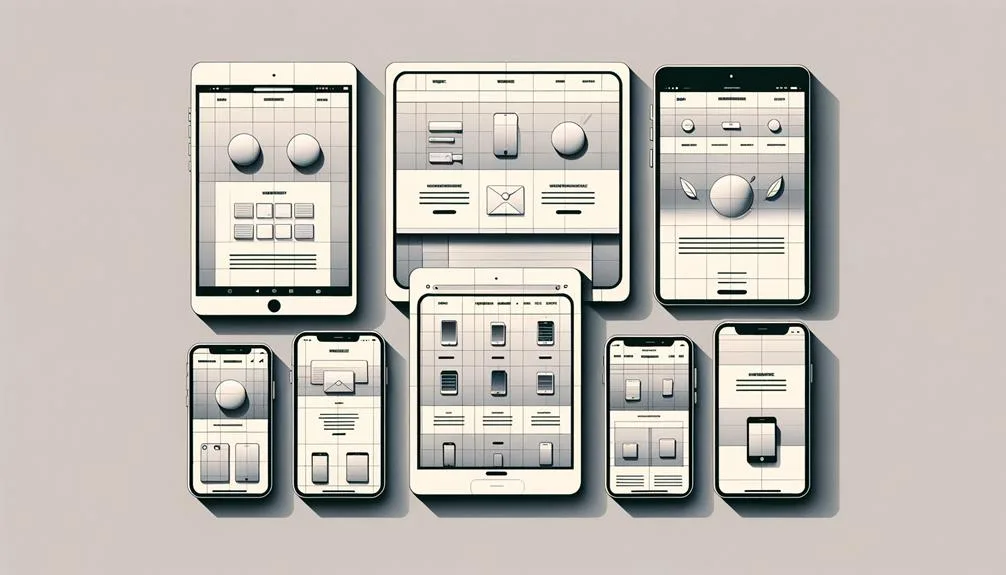
As you start implementing best practices for mobile optimization, you’re likely to notice a significant boost in user engagement and overall website performance.
To make the most of this process, you’ll want to focus on optimizing the mobile user experience, leveraging responsive design techniques, and enhancing mobile performance.
Optimizing Mobile User Experience
To create a seamless mobile user experience, you should focus on several key best practices that cater to the unique needs and behaviors of mobile users. By incorporating responsive web design, you’ll be able to adapt your layouts to various screen sizes, guaranteeing a smooth experience for all users.
Here are four best practices to get you started:
- Speed optimization: Minify your CSS and JavaScript files to enhance loading times and keep your users engaged.
- Touch interaction design: Confirm your touch targets are appropriately sized for different finger sizes, making it easy for users to navigate your site.
- Accessibility considerations: Use semantic HTML and ARIA roles to enrich the mobile user experience for all users, regardless of abilities.
- Stay updated with mobile design trends: Keep an eye on innovations like Progressive Web Apps and dark mode to maintain your website competitive and fresh.
Responsive Design Techniques
Building on the mobile user experience best practices, you’ll want to incorporate adaptive design techniques that adjust your website’s layout, images, and typography to various screen sizes and devices. This approach enables creating flexible and user-friendly interfaces that cater to multiple use cases.
| Adaptive Design Technique | Benefits |
|---|---|
| Flexible Grids | Adapts layout to various screen sizes, enhancing user experience |
| Media Queries | Applies different styles based on device characteristics, improving responsiveness |
| Flexible Images | Resizes images proportionately, ensuring site speed and performance |
As a web designer, you’ll use media queries to define different styles for various devices, guaranteeing a seamless experience across screen sizes. Flexible images are also essential, as they resize proportionately to fit different screen sizes. When designing navigation, consider the viewport size to guarantee that content width matches the device screen. By implementing responsive typography, you can set font sizes relative to the viewport size, ensuring readability across devices. By incorporating these techniques, designers can create innovative and user-friendly interfaces that cater to the diverse needs of mobile users.
Mobile Performance Enhancement
You can greatly enhance mobile performance by implementing a few key strategies that focus on reducing loading times, streamlining data retrieval, and optimizing server responses. With responsive web design, it’s important to make sure that your website’s mobile version loads quickly and efficiently.
Here are four best practices to boost mobile performance:
- Minify files: Reduce the size of your CSS, JavaScript, and HTML files to decrease loading times. This simple step can greatly improve mobile performance.
- Leverage caching strategies: Store website data for quicker access on mobile devices. This way, repeat visitors won’t have to wait for your site to load from scratch.
- Utilize a Content Delivery Network (CDN): Distribute your website content globally to reduce loading times. A CDN can help you reach a broader audience with faster load speeds.
- Optimize server response time: Make sure your server responds quickly to HTTP requests. Aim for a response time of under 200 milliseconds to enhance mobile performance.
To Recap
As you master the art of mobile optimization with responsive web design, you’re not just building a website – you’re crafting a digital tapestry that weaves together user experience, functionality, and aesthetics.
Just as a conductor harmonizes disparate notes into a symphony, you’re orchestrating code, images, and content to create a seamless, intuitive experience that resonates with your audience, regardless of their device or screen size.
Your responsive design is the maestro of mobile optimization.