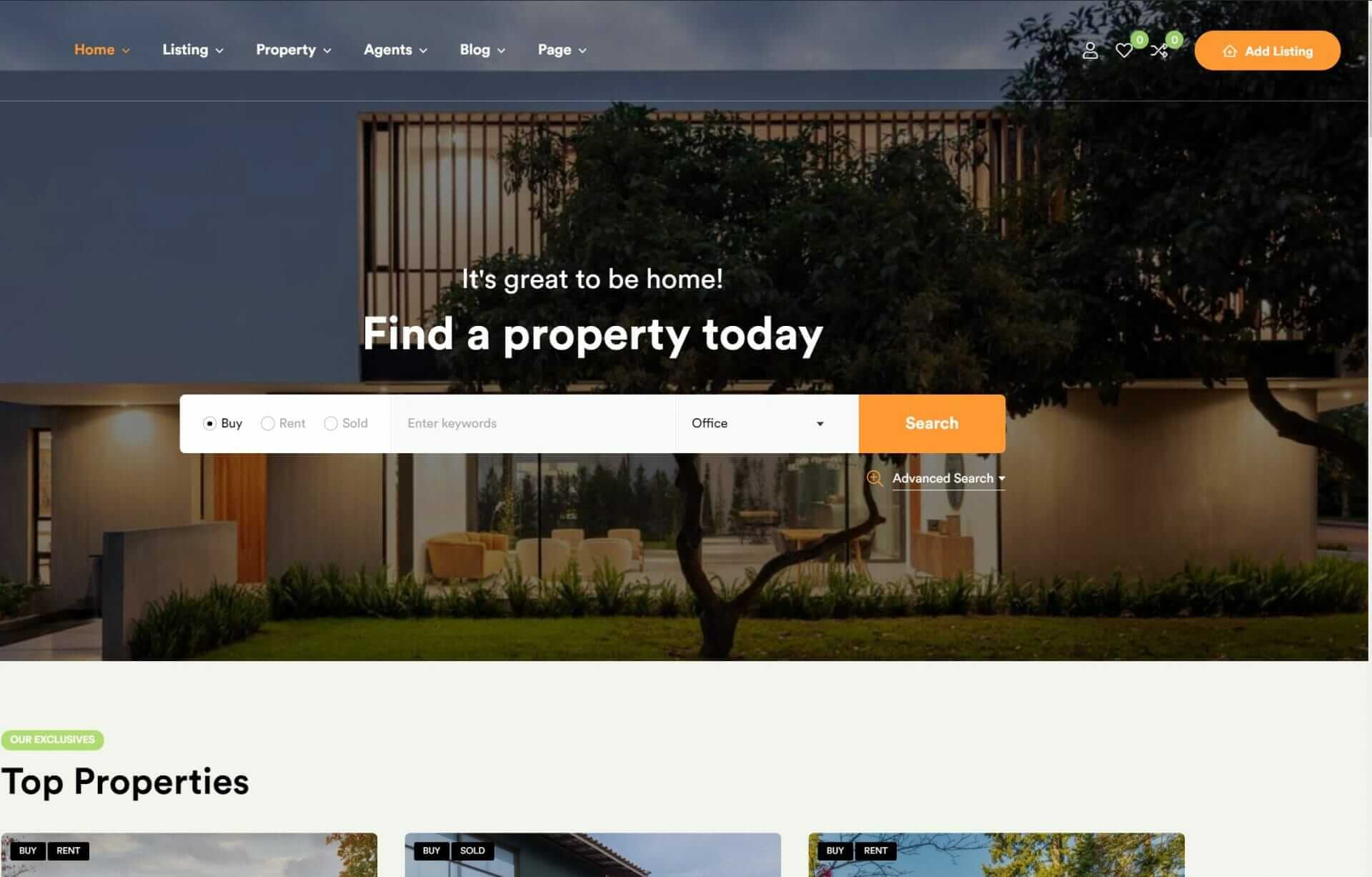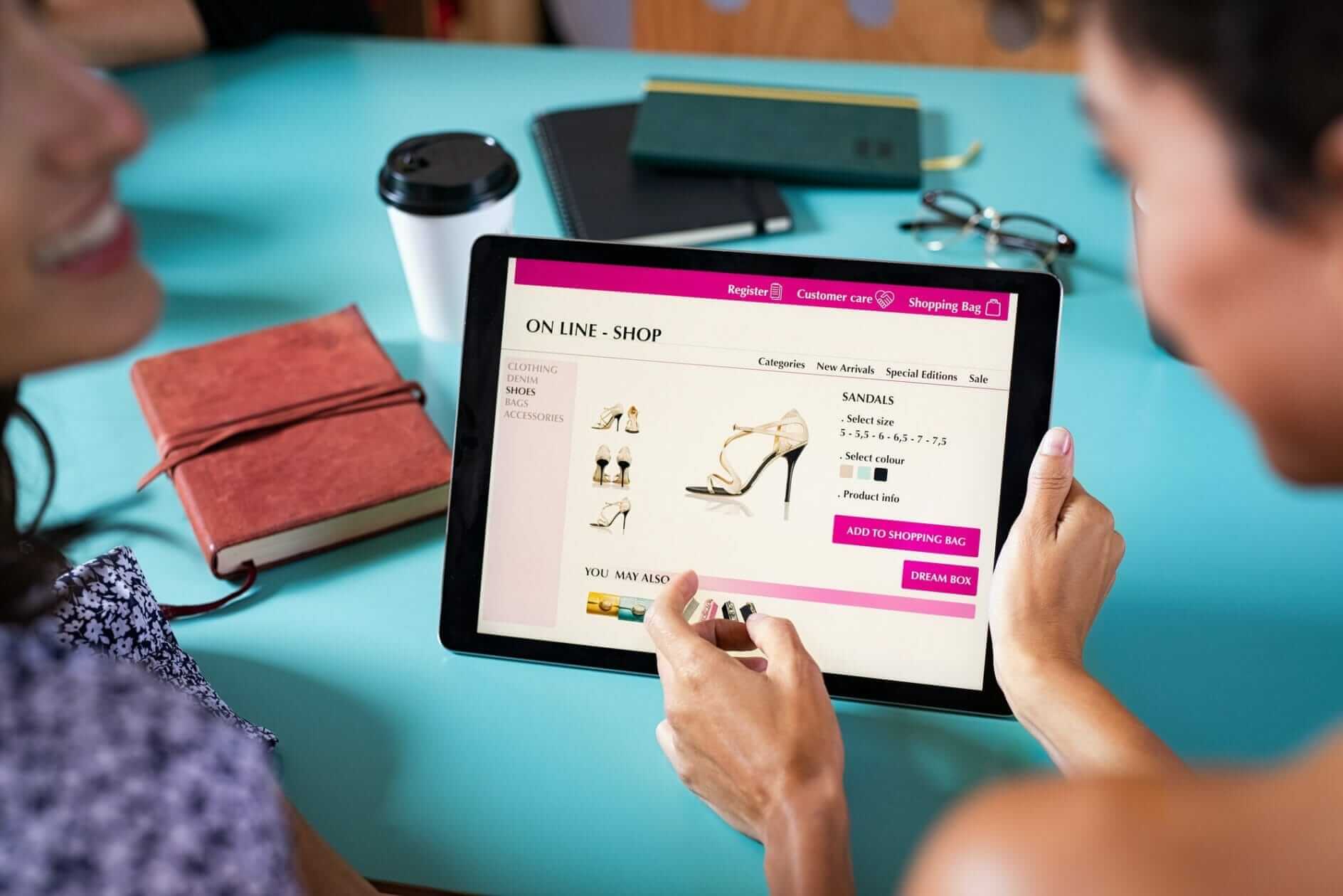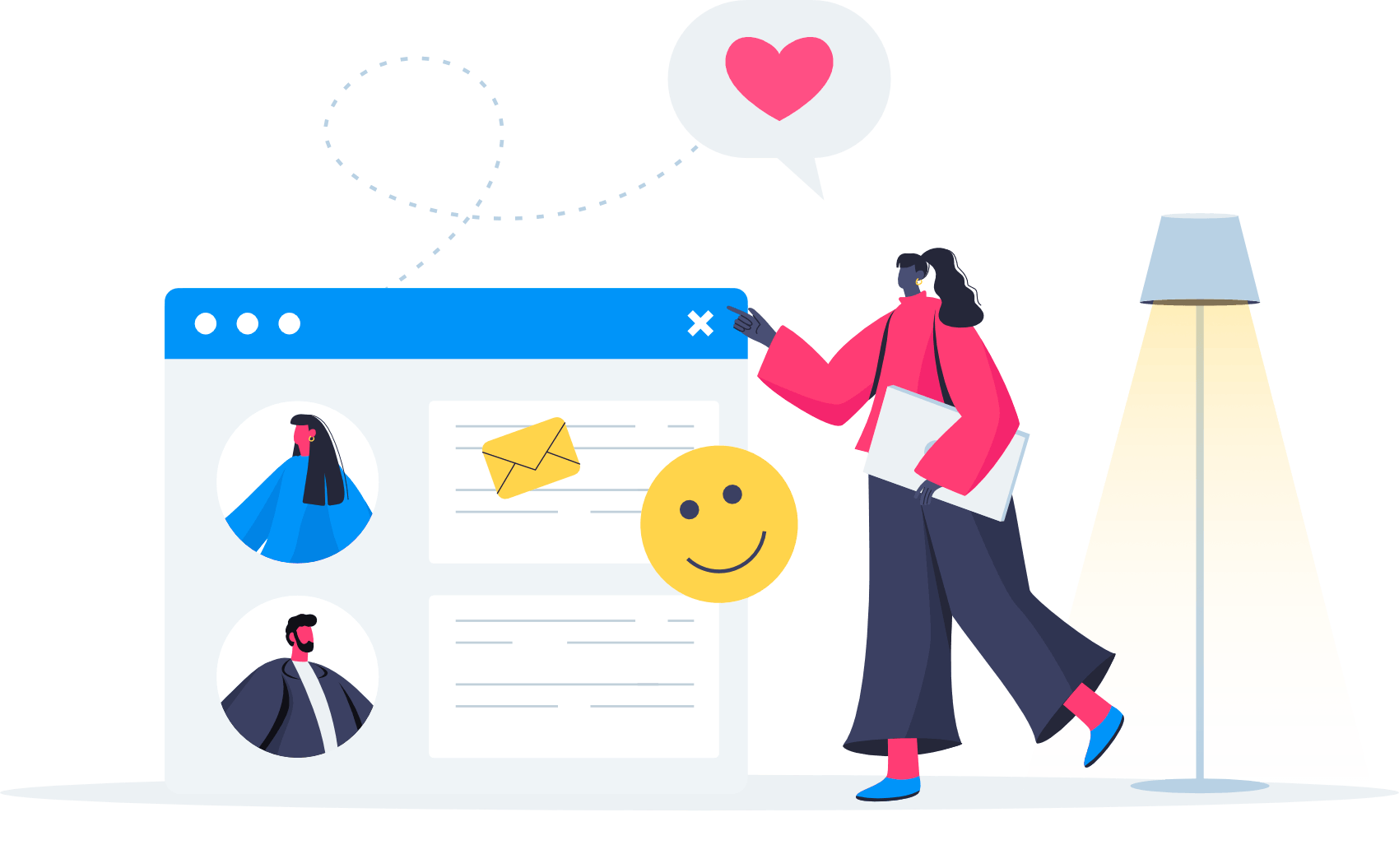You need the accurate tools to measure and optimize key website performance metrics like load times, page size, and server response time, which directly impact user experience and search engine rankings. Top tools like Google PageSpeed Insights, GTmetrix, and Pingdom provide actionable improvement tips, performance scores, and detailed reports to help you identify areas for enhancement. You can also use WebPageTest for thorough performance testing, including Lighthouse scores and Web Core Essentials, and WAVE Web Accessibility Evaluation Tool to ensure compliance with accessibility standards. By leveraging these tools, you’ll be well on your way to reaching peak website performance.
Measuring Website Performance Metrics
To measure website performance metrics effectively, you need to track key indicators such as load times, page size, and server response time. These performance metrics play an essential role in determining user experience and SEO rankings. By monitoring your website’s performance, you can identify areas that need improvement, such as render-blocking code and server response time.
To get started, you can utilize website performance testing tools like GTmetrix, Pingdom, and WebPageTest, which provide detailed insights into your website’s performance metrics.
These website speed test tools help you analyze your website’s load times, page size, and number of requests, giving you a clear picture of your website’s performance. You can also track key metrics like Time to First Byte (TTFB) and First Meaningful Paint (FMP) to understand user engagement and site speed.
By leveraging these performance metrics, you can make data-driven decisions to optimize your website’s performance and improve user experience. With the right tools and metrics, you can tap into the full potential of your website and achieve your business goals.
Top Tools for Website Optimization

Optimizing your website’s performance requires the right tools, and several industry leaders offer actionable insights and data-driven recommendations to boost your site’s speed, accessibility, and overall user experience.
You’re likely familiar with Google PageSpeed Insights, a top tool for website optimization that provides actionable improvement tips and performance scores for mobile and desktop versions. But that’s not all – GTmetrix offers detailed performance reports and grades, highlighting top issues affecting website speed and performance.
For continuous performance monitoring, Pingdom‘s got you covered, offering insights on DNS, hosting, and web server performance for actionable suggestions. Another valuable resource is WebPageTest, which offers thorough performance testing, including monitoring site performance, Lighthouse scores, and Web Core Vitals from global locations.
To end, don’t forget about WAVE Web Accessibility Evaluation Tool, a must-have for optimizing website accessibility and ensuring compliance with accessibility standards. These website performance tools will help you identify areas for improvement and provide data-driven recommendations to enhance your site’s overall performance.
Website Performance Test Tools Overview

As you start to evaluate your website’s performance, you’re likely wondering what metrics matter most and how to measure them.
You’ll want to focus on key performance evaluation metrics, such as Web Core Essentials, Lighthouse scores, and page loading times, to identify areas for improvement.
Key Performance Test Metrics
When evaluating your website’s performance, you’ll focus on key metrics that directly impact user experience and search engine rankings, including loading times, resource optimization, and overall responsiveness. Understanding these metrics will help you identify areas of improvement, ensuring your website delivers exceptional performance.
Here are four crucial key performance test metrics to focus on:
- Web Core Essentials: These metrics measure loading times, interactivity, and visual stability, giving you a detailed overview of your website’s performance.
- Lighthouse Ratings: Lighthouse assesses your website’s performance, accessibility, and SEO, providing actionable recommendations for improvement.
- Page Loading Times: Monitoring page loading times helps you identify bottlenecks and optimize resources for faster load times.
- Resource Enhancement: Analyzing resource usage enables you to identify areas where optimization can enhance overall website performance and user experience.
Website Speed Test Tools
To gauge your website’s performance, you’ll need to use website speed test tools that analyze various metrics, including page loading times and resource loading speeds. These tools can identify performance bottlenecks, optimize images, JavaScript, and improve website responsiveness. By leveraging the best website speed testing tools, you’ll be able to pinpoint areas that need improvement, and make data-driven decisions to enhance your web performance.
Popular tools like Google PageSpeed Insights, GTmetrix, and Pingdom offer actionable improvement tips and detailed performance reports. You can also use WebPageTest to test your website from different locations and devices, providing a thorough performance analysis.
By regularly conducting website speed tests, you’ll be able to improve your website’s SEO, enhance user experience, and boost your website’s ROI. With these tools, you’ll be empowered to optimize your website’s performance, ensuring that your users have a seamless and engaging experience.
Optimization Techniques Overview
Evaluating your website’s performance involves more than just identifying bottlenecks – you’ll also need to apply targeted optimization techniques that address specific pain points, such as image size reduction, JavaScript condensation, and server response time enhancement. To boost your website’s performance, you’ll want to focus on techniques that enhance user experience and meet Web Core Essential standards.
Here are four key optimization techniques to get you started:
- Image Size Reduction: Decrease image file sizes to reduce page load times and improve overall site responsiveness.
- JavaScript Condensation: Condense JavaScript code to reduce file sizes and speed up page loading times.
- Server Response Time Enhancement: Optimize server response times to secure fast and seamless user interactions.
- Mobile Optimization: Ensure your website is optimized for mobile devices to cater to the growing number of mobile users.
Website Performance Metrics Explained

Now that you’ve got a handle on the tools to test your website’s performance, it’s time to understand the metrics that matter.
You’ll want to focus on key indicators that impact user experience, such as Core Web Essentials, load time metrics, and performance scores.
Understanding Core Web Vitals
Your website’s Core Web Vitals are essential indicators of its overall performance and user experience, directly impacting how Google ranks your site and how users interact with it. By understanding and optimizing these metrics, you’ll improve your website’s visibility, drive more conversions, and enhance user satisfaction.
Here are four key things you need to know about Core Web Vitals:
1. What are Core Web Vitals?:
They’re a set of specific factors that Google considers important for user experience, including Largest Contentful Paint, First Input Delay, and Cumulative Layout Shift.
2. Why do they matter?:
Google uses Core Web Vitals to evaluate and rank websites based on user experience metrics. Good scores can lead to higher search engine rankings and better user engagement.
3. What do they measure?:
Largest Contentful Paint measures loading performance, First Input Delay assesses interactivity, and Cumulative Layout Shift quantifies visual stability on a website.
4. How can you benefit?:
Improving Core Web Vitals can lead to increased user engagement, lower bounce rates, and higher conversion rates for your website. By focusing on these key metrics, you’ll create a better user experience and drive more business success.
Measuring Load Time Metrics
When it comes to optimizing your website’s performance, measuring load time metrics is important, as they directly impact user experience, search engine rankings, and ultimately, your bottom line.
You want to guarantee your website loads quickly and efficiently to improve user satisfaction and keep visitors engaged.
Load time metrics, such as Time to First Byte (TTFB), First Contentful Paint (FCP), Largest Contentful Paint (LCP), and Total Blocking Time (TBT), help you understand how long it takes for your website to fully load its content.
Analyzing Performance Scores
Beyond load time metrics, analyzing performance scores provides a more inclusive picture of your website’s overall speed and usability, helping you identify areas for improvement. With website performance monitoring, you can gauge your site’s performance scores, which consider factors like loading times, resource optimization, and adherence to best practices.
Here are four key aspects to focus on:
- Google PageSpeed Insights Score: This score assesses your website’s speed and usability, providing recommendations for enhancement.
- GTmetrix Performance Score: This score evaluates your website’s performance based on factors like page load time, page size, and number of requests.
- Resource Optimization: Guarantee your website’s resources, such as images and scripts, are optimized to reduce load times.
- Best Practices: Adhere to web development best practices, such as using a content delivery network (CDN) and leveraging browser caching.
Essential Tools for Website Analysis

Several crucial tools are available to help you analyze your website’s performance and identify areas for enhancement. These tools offer valuable insights into your website’s speed, user experience, and overall performance, aiding you in optimizing and refining your online presence.
| Tool | Features | Benefits |
|---|---|---|
| Google PageSpeed Insights | Core Web Essentials analysis, mobile and desktop scores, actionable recommendations | Enhance website speed, improve user experience |
| GTmetrix | Thorough performance reports, grades, and optimization possibilities | Identify areas for enhancement, boost website performance |
| Pingdom | Real-time monitoring, uptime and speed insights, actionable recommendations | Ensure website dependability, enhance user engagement |
Best Website Performance Test Tools

To take your website analysis to the next level, you’ll want to leverage the finest website performance test tools, which can help you measure, optimize, and fine-tune your site’s performance.
When it comes to evaluating your website’s page speed and overall performance, you need tools that provide actionable insights and data-driven recommendations. Here are four tools to consider:
- Google PageSpeed Insights: This tool checks Google’s Web Core Essentials, offers actionable improvement tips, and provides scores for both mobile and desktop versions.
- GTmetrix: GTmetrix monitors performance across devices and browsers, providing detailed performance reports and grades, and highlighting key issues for attention.
- Pingdom: Pingdom offers continuous performance monitoring, tests from global locations, and provides insights on DNS, hosting, and web server performance.
- WebPageTest: WebPageTest offers thorough performance testing, monitoring site performance, Lighthouse scores, and Web Core Essentials, and allows testing from mobile or desktop and global locations.
These finest website performance test tools will help you identify areas for improvement, optimize your website’s performance, and ultimately enhance user experience.
Website Performance Metrics to Track

Your website’s performance is heavily influenced by a variety of key metrics, which you’ll need to track and analyze in order to identify areas for improvement and optimize your site’s overall performance.
When it comes to website performance metrics, you’ll want to focus on tracking:
- Page load time
- Bounce rate
- Conversion rate
User experience factors like:
- Page load time
- Mobile responsiveness
play an important role in determining your website’s success.
Don’t forget to track content performance metrics like:
- Top-performing content
- Time on page
These will give you valuable insights into what’s working and what’s not.
If you’re running email marketing campaigns, you’ll also want to keep an eye on:
- Open rate
- Click-through rate
By tracking these metrics, you’ll be able to gain a deeper understanding of your website’s performance and make data-driven decisions to improve user experience and boost conversion rates.
Optimizing Website Performance Metrics

By focusing on optimization strategies that improve page load times, server response times, and user experience, you can enhance your website’s overall performance metrics. To do this, you’ll want to monitor your Core Web Essentials, like Largest Contentful Paint and Cumulative Layout Shift.
Improving server response times, minimizing render-blocking code, and optimizing content delivery networks also contribute to better website performance metrics.
Here are four key areas to focus on when optimizing your website performance metrics:
- Enhance Page Load Times: Use tools like Google PageSpeed Insights to identify areas for improvement, and optimize your images, CSS, and JavaScript files.
- Enhance Server Response Times: Guarantee your server is properly configured, and consider using a content delivery network (CDN) to reduce latency.
- Streamline Content Delivery: Minimize render-blocking code, and use techniques like lazy loading to improve user experience.
- Monitor and Analyze Performance: Use tools like GTmetrix and Uptrends to track your website performance metrics, and make data-driven decisions to drive improvement.
Benefits of Website Performance Tools

Website performance tools play a crucial role in enhancing your online presence by improving search engine rankings, user experience, and conversion rates. By utilizing these tools, you’ll be able to optimize your site’s speed, a key factor in search engine rankings.
But that’s not all – they also help measure your site’s Core Web Essentials, including Largest Contentful Paint, Interaction to Next Paint, and Cumulative Layout Shift. This data allows you to identify and address potential issues like slow-loading pages and broken links, which can negatively impact user experience.
To Recap
You’ve optimized your website with precision and purpose. Powerful performance metrics are now within your grasp, thanks to a plethora of high-quality tools.
By leveraging these clever instruments, you can continually cultivate a state-of-the-art online presence. Constantly monitoring key indicators, such as speed and responsiveness, helps you fine-tune your platform for peak performance.
Continuously refining your site with data-driven insights, you’ll catapult your online experience to unprecedented heights of excellence.