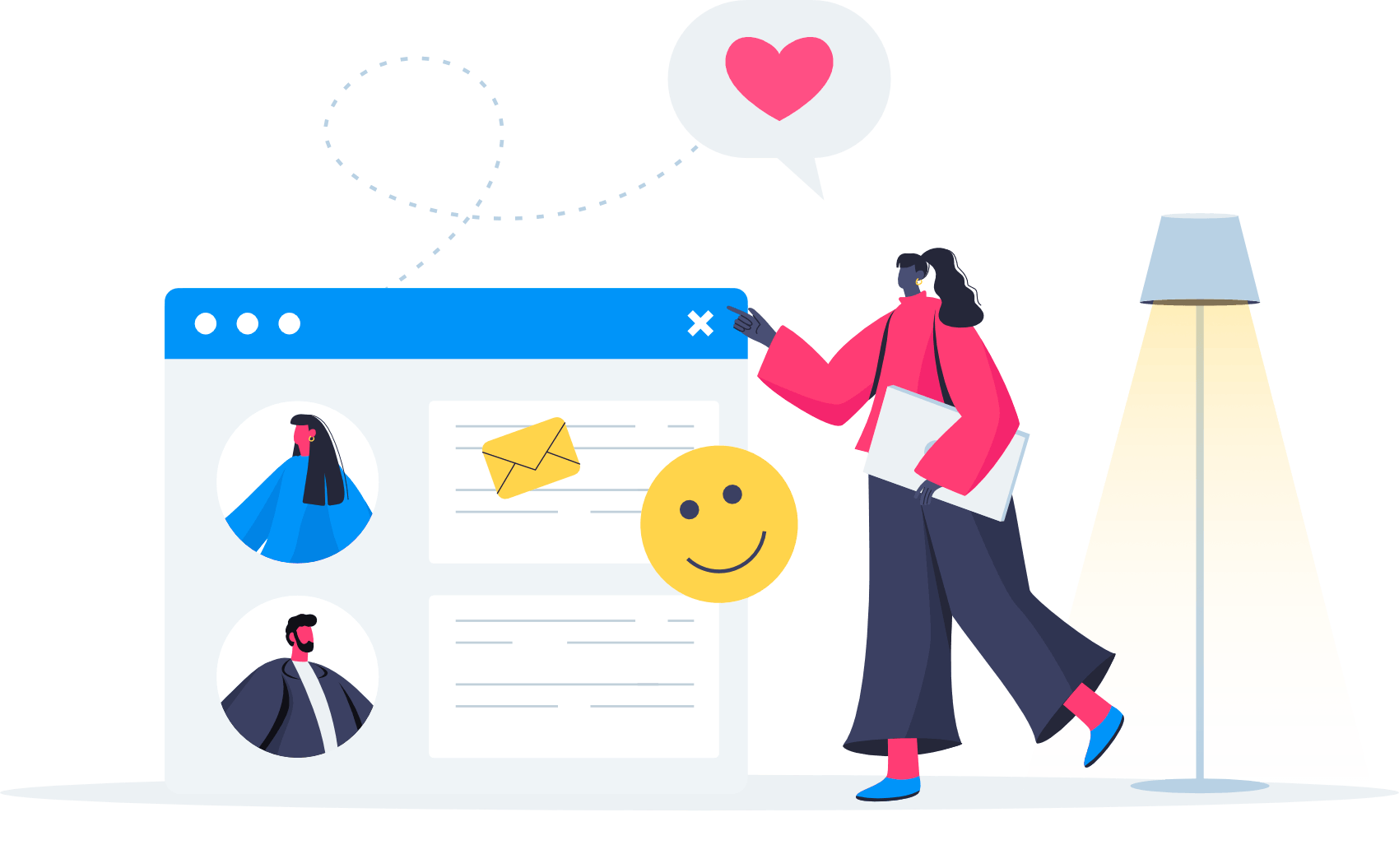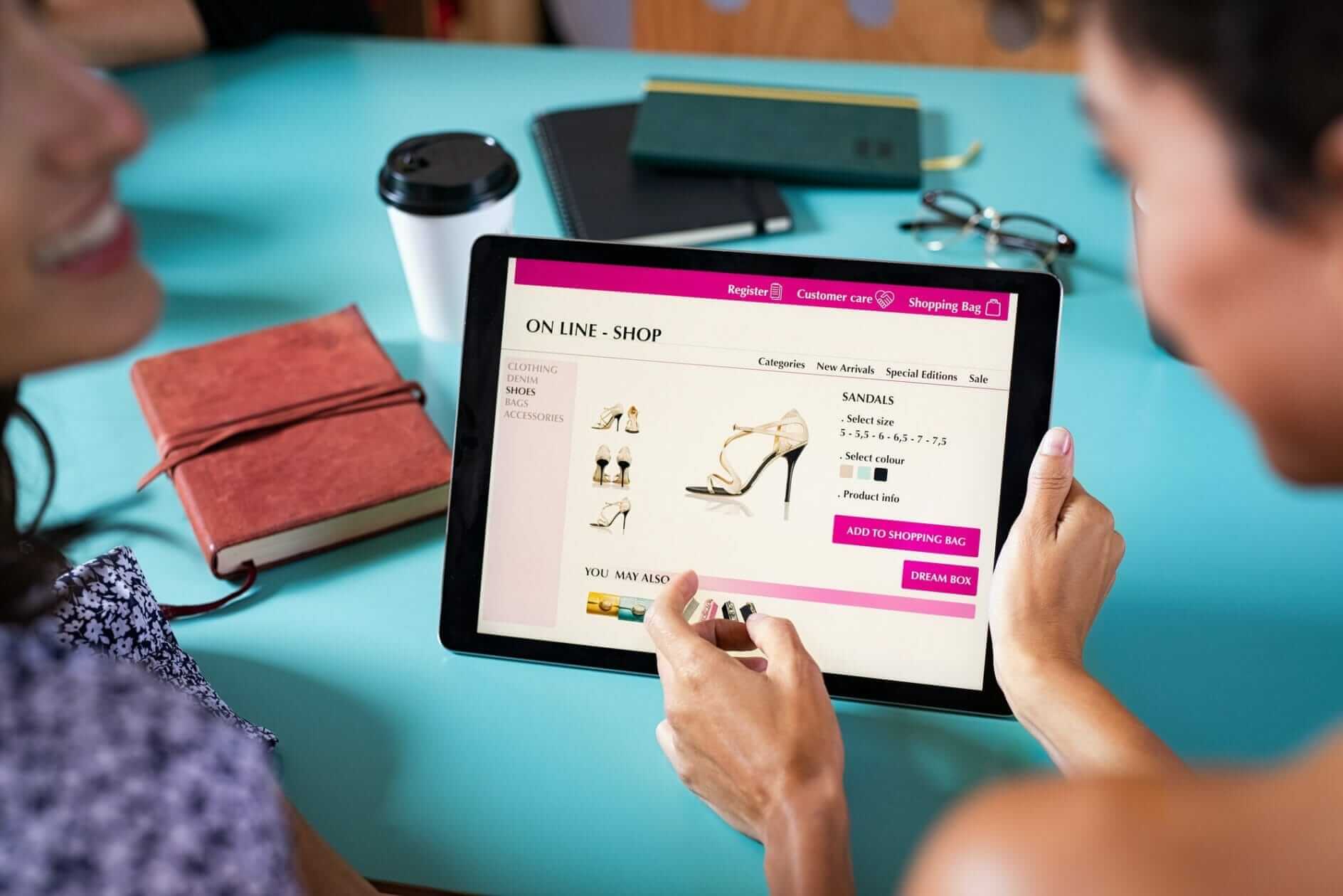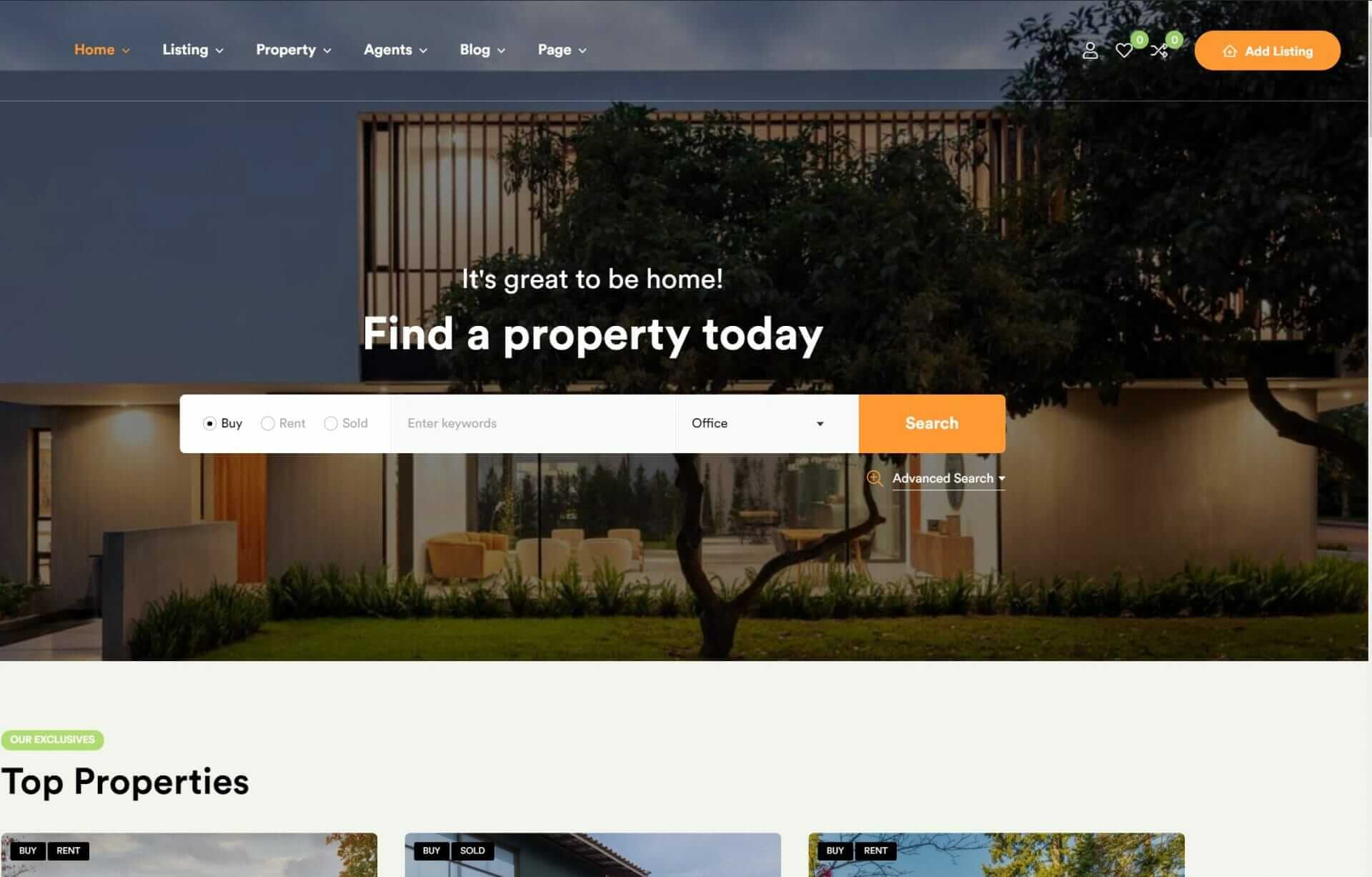You can develop an ADA-compliant website by incorporating seven essential web design recommendations. First, use alt text for images to offer a text depiction for visually impaired users. Implement consistent navigation options with clear tags to enhance the user experience. Also, guarantee sufficient color contrast for readability, and design for keyboard accessibility by making interactive elements keyboard-responsive. Additionally, provide clear visual focus indicators to help users track their position on a webpage. Optimizing for screen readers and including closed captions for multimedia content are also vital. By implementing these recommendations, you’ll be well on your way to creating an inclusive and accessible online presence.
Use Alt Text for Images
When building an ADA-compliant website, you should include alt text for every image to ensure visually impaired users can access the content through screen readers. This is vital because alt text provides a text description of the image, making it accessible to users who can’t see it. By including alt text, you’re not only adhering to web accessibility standards like WCAG, but also ensuring equal access to information for all website visitors.
When writing alt text, keep it concise and descriptive, summarizing the purpose or content of the image. This will help screen readers convey the content to visually impaired users, enhancing their user experience.
Implement Consistent Navigation Options

Consistent navigation options are a key component of an accessible website, allowing all users, including those with disabilities, to easily explore and engage with your content. By implementing clear and uniform navigation menus, you’ll enhance the user experience and reduce confusion. This, in turn, promotes efficient browsing and encourages user engagement. Accessible navigation options are crucial for ensuring a seamless experience for individuals with disabilities.
| Benefits of Consistent Navigation | Best Practices |
|---|---|
| Enhances user experience | Use clear and concise labels |
| Promotes efficient browsing | Organize menus in a logical order |
| Encourages user engagement | Ensure consistent navigation across all pages |
Enhance Color Contrast for Readability
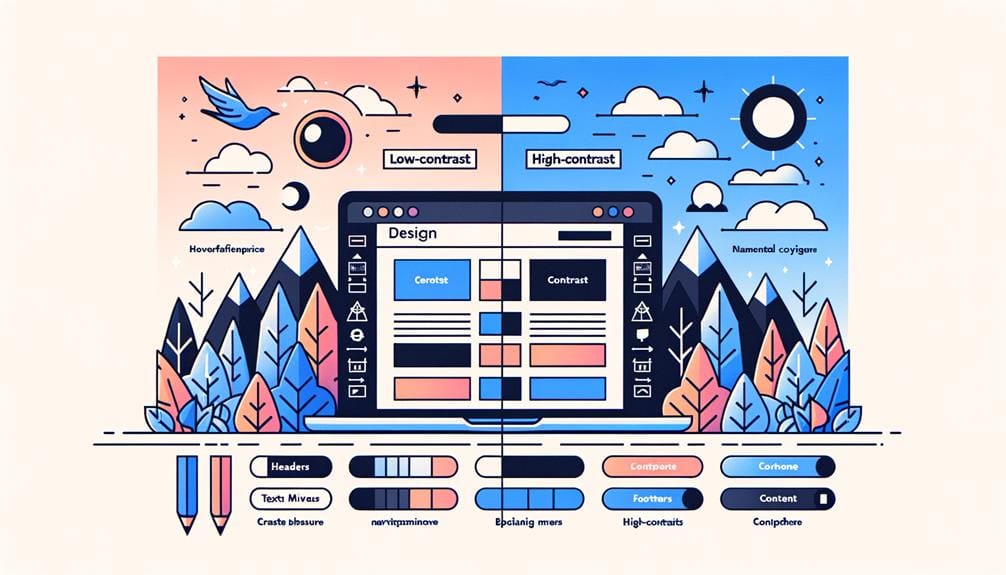
Your website’s color scheme plays a crucial role in readability, and guaranteeing sufficient contrast between text and background is essential for users with visual impairments to navigate your content effectively.
To achieve ADA Compliance, you need to follow the WCAG guidelines for color contrast ratios.
Here are three key considerations:
- Color contrast ratios: Make sure that the contrast ratio between text and background is at least 4.5:1 for normal text and 7:1 for larger text (18pt or 14pt bold).
- Color contrast checkers: Utilize tools like color contrast checkers to assess your website’s color scheme and identify areas that need improvement.
- Low vision considerations: Take into account users with low vision when selecting colors, as they may have difficulty distinguishing between similar shades.
Design for Keyboard Accessibility

Designing for keyboard access is vital, as it allows users with disabilities to navigate and interact with your website using only keyboard commands. As you aim for ADA compliance, ensuring that your web design is keyboard-friendly is a pivotal step. By doing so, you’ll break down accessibility barriers and create a more inclusive web experience for everyone.
To achieve keyboard access, you’ll want to focus on making all interactive elements respond to keyboard inputs. This means that users should be able to navigate through your website, fill out forms, and interact with dynamic content using only their keyboard.
But how do you know if your website is keyboard-accessible? Try testing it without a mouse! This will help you identify areas where keyboard access may be lacking.
Provide Clear Visual Focus Indicators

As you refine your website’s accessibility features, providing clear visual focus indicators is the next step in creating a more inclusive user experience, allowing keyboard-only users to better navigate your site.
Visual focus indicators, like highlighted outlines or changing colors, help users track their current location on a webpage, ensuring that users with disabilities can easily identify where they’re and navigate effectively. This accessibility feature improves keyboard navigation and assistive technology compatibility, making interactive elements more usable.
Here are three ways clear visual focus indicators can enhance user experience:
- Highlighting focus: Use a visible border or highlight to clearly indicate where the user’s focus is on the webpage.
- Changing colors: Change the color of the element in focus to create a clear visual distinction from surrounding elements.
- Contrasting styles: Use contrasting styles or colors to differentiate the element in focus from other elements on the webpage.
Optimize Website for Screen Readers

Screen readers play an important role in making websites accessible to visually impaired users, and taking steps to enhance your website for these tools can greatly improve their browsing experience.
You can start by guaranteeing that your website has a proper heading structure, which helps screen readers navigate and understand the content. Adding alternative text to images is also essential, as it enables screen readers to describe the images to users.
To further enhance accessibility, use semantic HTML to define different elements on your website, such as headers, footers, and navigation menus. This helps screen readers understand the layout and organization of your content.
Providing descriptive links and skip navigation links can also help users quickly access the main sections of your website.
Testing your website with screen reader tools like NVDA or VoiceOver is necessary to ensure peak accessibility for visually impaired users. By doing so, you can identify and fix any issues, providing a smooth browsing experience for all users.
Ensure Closed Captions for Multimedia

By building on the accessibility foundation you established for screen readers, you can now take steps to make your multimedia content more inclusive by adding closed captions to your website’s videos. This not only guarantees ADA compliance but also enhances the user experience for deaf and hard of hearing viewers. Closed captions provide a text version of spoken content, allowing users to follow along and engage with your videos.
Here are three key benefits of incorporating closed captions into your multimedia content:
- Enhanced accessibility: Closed captions make your videos more accessible to users with hearing impairments, ensuring equal access to information.
- Improved user experience: Users can choose to enable or disable closed captions based on their preferences, providing a more personalized and engaging experience.
- SEO enhancement: Closed captions provide text that search engines can index, improving your website’s search engine optimization and increasing its online visibility.
To Recap
As you implement these 7 web design tips for ADA compliance, you’re not just checking boxes – you’re opening doors to a more inclusive online experience. By doing so, you’re also avoiding the risk of being on the wrong side of the law.
Make no mistake, accessibility is no longer a luxury, it’s a requirement. So, take the leap and guarantee your website is a welcoming space for all users, regardless of abilities.